-
Content count
170 -
Joined
-
Last visited
Community Reputation
0 NeutralAbout iiii_pretender_iiii
-
Rank
Advanced Member
- Birthday 11/14/1982
Previous Fields
-
Full Name
Manoj Nair
-
City
Mumbai
-
Reliance Mobile Handset
Not Listed
Contact Methods
-
MSN
iiii_pretender_iiii
-
Website URL
http://nmanoj.blogspot.com/
-
ICQ
0
-
Yahoo
manny_nair
Profile Information
-
Location
Mumbai
-
Interests
Programming, Softwares, Operating systems, Computer Games, Reading, Music
-
Access Internet From Your Computer On Your Cell Phone Over Bluetooth
iiii_pretender_iiii replied to iiii_pretender_iiii's topic in Technical / OS related
Hello guys, Thanks for your feedback. However, since i do not own any nokia handsets, its not possible for me to write a similar guide for nokia. Thanks for your time... -
Access Internet From Your Computer On Your Cell Phone Over Bluetooth
iiii_pretender_iiii posted a topic in Technical / OS related
Abstract This is a guide to help you to surf the net on your cell over bluetooth using the broadband connection of your computer. In the course of this short tutorial we will be settings up a serial channel between the computer and the cell phone and we will access the internet on the cell phone using the PC as a proxy server. The guide is laced with images where ever necessary, for better understanding. The original document can be found at > http://nmanoj.blogspot.com/2006/11/access-...ssly-using.html Software Used: - Sun Java Wireless Toolkit - Sony Ericsson SDK 2.2.4 for the Java ME Platform - Opera Mini (Official Release) or (Modded Version with Wide-Screen Support) Hardware Used: - IVT Bluesoleil Bluetooth Adapter - Sony Ericsson W550i Known Problems: - The cell needs to be restarted every time the connection is started fresh. - Downloading of files is not supported because of the limitation of opera of saving files. Before We Begin! - Before we begin, make sure that your phone is detected and paired to your bluetooth dongle. Now, you will need to download and install the Sun Java Wireless Toolkit and the Sony Ericsson SDK for Java ME. Install the Wireless Toolkit first as it is required by the Sony Ericsson SDK. - Now, download and install the Opera mini browser from the links above. Note, that the inbuilt browser of your cell phone cannot be used for the purpose of this guide. Note, that the modded version of Opera Mini might only work on certain Sony Erricsson phones. To be safe, The official version is recommended. Determine the serial port - To begin with, we need to determine the port which is used by the bluetooth dongle to communicate with your cell. - Setup a serial connection between your cell phone and your computer using the bluetooth software of your computer. - After the connection has been created, note down the serial number to which your cell is connected (COM 9 in the image). We will require this port number in the next step. Configuring Device Explorer - Next we need to configure the device explorer to connect to the cell on the port number that we've determined in the earlier step. - To open the device manager, go to start > All Programs > Sony Ericsson > Java ME SDK for CLDC > DeviceExplorer - Upon startup, you will encounter a couple of errors. Click 'OK' and ignore the errors. - Now, in the connection proxy window, click 'Settings' (it is the green icon that looks like a circle). In the Port Name, select the port number we found in the earlier step. Select '921600' as the maximum baud rate. Click 'Ok' to close. At this point, in the Device Explorer window, click ' File > Serial Networking ' to enable serial networking. - Close device explorer and open it again. This time it should connect successfully. We now have a working serial connection. - Now, you will notice a list of applications that are installed on your cell in the left hand side window of the device explorer. Find Opera Mini in the list of applications and double click it. The browser will now launch in your cell phone. Surf's Up, Lets Roll! - After the browser has launched, it might ask you to "Push the center navigation key to test the network connection". You can go ahead and the browser will report a working internet connection or you can choose to skip the step by clicking "Ok". That's it ! - You should now be able to surf the internet. So, lay back, get a cup of coffee, relax and enjoy wire free internet streaming to your cell through bluetooth at broadband speed... Might i recommend some good sites to surf : -> wap.google.com -> www.cellphoto.net -> wap.forex.com Troubleshooting: If the above guide does not work for your cell, you can try the following steps: - Make sure the bluetooth on your cell phone is activated and that your phone is detected by your computer. - Try restarting your cell phone. - Make sure that serial networking is enabled in the Device Explorer. - Delete the existing "Data Accounts" Or "Internet profiles"/"Wap Accounts" in your cell phone, if you have created any. Opera might be trying to connect through these, instead of using the proxy. Related Links: -> A similar guide for Sony Ericsson T616 -> A similar guide for Sony Ericsson K750i/K800i -
Hello guys, I need a simcard with a number ending in 62665, preferably of airtel. If you can arrange such a card for me, kindly let me know. I stay near to dadar and can pick it up from any location near there. Thanks...
-
Hey everyone, Its been a while since i posted. Recently i did a review of the N-Gage line of cell phones. In this review, i've analysed the N-Gage series of cell phones and re-iterated why this new release is so significant for the N-Gage sereis of devices. I hope the review is as much fun reading as it was in writing for me. The review is avaliable at > http://nmanoj.blogspot.com/2006/08/ngage-b...ing-or-end.html Check it out and let me know what you think of it. Thanks for your time...
-
hrrm... Been a while... Greets fly to fish, arun, chirag, vishal, ashokjp... an all the ol timers (you know who you are...) respect... Coming back to the topic, W550i, lemme tell you somethings the site wont... Upsides Made for music... The phone function is an aftermath. No wonder then that when you boot up the cell, it asks if you wanna use it as a phone or a music player. Comes with amazing noise cancellation earphones... Its true stereo.. with mega bass and stereo widening. (These earphones are dangerous. It effectively cuts you off from the world.) A phone or a music player ? When it comes to music, sony does what it does best. With its immense experience with the music industry, This cell is no exception. It has all the extras that a music player should be having, dedicated volume buttons, dedicated play/pause buttons, *Loud* speakers, Walkman . If you care a damn for music, this is what you should be getting. I could go on and on about the software. The inbuilt walkman software helps categorise music that you put in based on the mp3 tags, for ex... by artist etc.. Also another feature i should mention is the support for playlists. yeaup create your own playlists and have them play in any order you want. Sony has left no stone unturned in the way it allows users to listen to their favorite music. Multimedia software Comes preloaded with editing software. Apart from the regular functions, you can trim your videos, add soundtracks, merge videos with pictures to create slideshows, supports transtitions... I found this cell more than enough for all my basic editing needs. The inbuild softwares include Photo DJ, Video DJ and Music DJ. A very well organised surprisingly fast menu system The menus at first look similar to K750i. Then you realise its jus the theme. Change the theme and the the menus change apearance depending on the theme chosen. I think this is the first time i've seen such powerfull theming support for any cell. Something i was very impressed with in this area is the speed. The navigation speed of the menus in relation to nokia is blazingly fast. Light years ahead of the damn slow nokia menus, still grappling to every available resource the phone, with you waiting frustratingly wondering why a 12k plus cell cant even show you some menus faster than your washing machine. So how fast are the menus? As fast as your fingers can take it. Also, The W550i menus look awesome. Themes can be downloaded from the site and the yes, the themes look awesome... Supports Jars like never before. The cell could handle all the jars i threw at it. some gave screen size errors (small screen ) But then again, those were ancient jars meant to be run on monolithic motorolas. I installed various apps on W550i along with a Ngage QD. I found W550i handled all the jars thrown at it, while the Ngage had problems with some of them like "easyJack" which can be download from wap.getjar.com. Java 3D for Games For the first time, sony finally has introduced any support for gaming, and now that it has, its left no stone unturned in this area too. "Extreme Air Snowboarding" is bundled with the cell. One look at this game and you'll wonder why people call Ngage a gaming cell ? (maybe for the sis support). The game makes full use of the Java 3D API to render beautifull serene mountain ranges and snowboarding tracks. The ingame music is nothing like you've heard before... No game i played on my Ngage ever featured such awesome music and graphics. ( If you are having trouble picking up this cell, just try your hnad on this game, and you'll take it home ). Another beautifull game bundled along is "Worms Forts 3". This game is a strategy game something along the lines of battleship. To explain this game in two words :"Damn addicting". Enough said. (Caution : This game can make you skip meals and cause you to walk on roads without taking your eyes off the cell screen.) Some other games i tried on this cell include XIII, Might and magic etc... They all ran fine with great speed. The cell seemed as fast as ever even when navigating with these games minimized. Da Camera To start off, no you still cant use it to shoot wedding videos. You'll still need an slr camera for that. Sad, isnt it... but then again you still dont live in strar trek, so lets get realistic. shall we ? The camera is a normal 1.3 mega pixel. You can read all about it on the site, so im not gonna go in depth about this. its a decent camera, has flash (which i use as a torch light and nothing else. I dont know how putting a flash in a cell phone has helped anyone ? if you want quality pictures, you are lookin at the wrong section. Who ya kidding, go buy a digicam. So whats this cam good for ? This cam is good for when you get together with your friends at some pub or when you need to take a quick picture of your friend walkin on his hands, with feet pointed to the heavens... (Picture Attached.)... You know you not gonna get this again, do you ? EDIT-Vishal Gupta: Welcome back buddy Click here to see the image This picture was taken at around 7.00 PM... no external source of light... no flash... not enough sunlight... This condition is also called *real life conditions* erm... and yea, remember, you never saw this picture Synchronisise with virtually everything Whats that supposed to mean ? It means what it says... synchronise with anything... any damn bluetooth device... The outlook express on your PC. All this is made even easier with the bundled USB cable. yes, yo dont have to buy another USB cable or bluetooth dongle after getting this cell. It even supports synchonisation over GPRS (This feature is a GEM)... yeap.. you can synchonise over GPRS with your server (Im not gonna explain how to set up a server here ). and backup your data on a regular basis... You can even chose which applications are allowed to synchronise. Talking of GPRS The browser is something worth a mention... with amazing rendering of images as well as placement of content, it has led me to believe, it can work with anysite and not just wap sites. the bowser also supports zooming in and out, which provides greater control over how you look at your webpages. Dedicated internet button to take you directly to your favorite homepage without even opening your cell. Crashes ? I've used this cell for about 3 months now and it has not crashed once... and when i say "once" i mean "once". This is surprising for a person like me who is used to rebooting nokia cells after they freeze up on ya... Worth a buy? If you are in for buying a cell at this price range, for all the functions and freatures that W550i provides, i found no other cell in the market that could satisfy me more. If you put up in bombay (It never was mumbai for me), you can get one for about 12.5k. The showroom price puts up at 14k as of writing this... To put it into simple words... Ericssion is the Macintosh of the cell world. Downsides No MMC card slot ( Read no extendable memory. ) You cannot increase the memory size. But comes with inbuilt 256 MB which is more than enough for any amount of music, unless you are too used to an ipod and think that its your mission to fit all the albums you have into one device. Notes -------- Do i work for sony ericsson ? Nope Did they pay for doing this ? Nope Is that you in the picture ? Nope Is that Fish (askhoksoft) in the picture? Nope. He did not fit into the frame, and i had to search for chirag in te viewfinder
-
Thanks a bundle for all the heart felt wishes from rimweb oldies who know me ... It made my day...
-
Affordable Unlimited Broadband In Mumbai!
iiii_pretender_iiii replied to linuxguy's topic in The Lounge
I am a exactt net user... And at the very least im not satisfied.. For 600 bucks month, i get download speeds of 6-7 KBps ? Thats garbage. Gimme me atleast 1Mbps and i'll be satisfied... Gimme 2MBps and im happy... But gimme 7 KBps and im not happy... at all ... And like chirag says, whats the hell is up with that browsing speed and the actual download speed ? When im downloading anything, the download starts at a startling 40KBps and then falls drastically... and stabalises at 7 kbps ???? What in the name of god is that all about ??? a fall of around even 10 KBps can be attributed to lag or local network issues.. But an almost 90% drop ?? What do the ISP's think of indian people ?? The snail like speed india is progressing at is simply unaccecptable. Its like going to the grand prix with a bullock cart... I think its high time indian ISP's have exploited us... what do you guys say ? Whatever happened to reliance broadband by the way ?? That had sounded very promising ... -
SMS from Reliance Website
iiii_pretender_iiii replied to madhumnair's topic in Technical / OS related
But if your neighbour doesnt use the net, Then you could make use of it. Better than to go to waste .. -
Im unable to compose any mail. Gives me a cookie error ... you may wanna check that out ...
-
Wow, really good work there ... But whenj i login it shows my inbox as empty ... Is it only supposed to show unread mails ? Once again, nice work ...
-
Configure Pcqlinux 2004 To Connect To The Net
iiii_pretender_iiii replied to deepu's topic in Data services
Wow Deepu !!!! Truly an aplaudable effort ... Very Nice work there. Im impressed. -
I say its Bull**** how they give americans 250 Mb and the rest 2 Mb. Have some self respect, Get a life ... Im happy with gmail. It Rockzzz !!! Ane everyone gets the same space .... And that too much more than this measly 250 Mb
-
That is reliance proprietary software. Which meant its only available with them And they are in no mood of selling it right now
-
Yea, in a way, Labels are smarter than folders. anu, i dont know about this outbox thing. Must check it out... And all that info vishal gave can be accessed at the link i gave with screen shots. Heres the link once more... http://gmail.google.com/support/bin/answer.py?answer=10339
-
Yea, you're right monk. I miss the folders creation facility like in yahoo. Hope gmail includes that too...