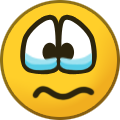Notam
Members Group-
Content count
94 -
Joined
-
Last visited
-
Days Won
5
Everything posted by Notam
-
You must be kidding Norton in top list
-

TRAI orders Jio to stop offering free service
Notam posted a topic in Reliance Jio 4G LTE (Prepaid & Postpaid)
-

Reliance Jio Prime Offer
Notam replied to invisiblebond's topic in Reliance Jio 4G LTE (Prepaid & Postpaid)
-

Hardware Purchase Suggestion Requests
Notam replied to hiteshkkk1's topic in General Technical Discussion
1. Looking to buy a Laptop. Budget 50-60 grands Spec. i7, 8/16 GB RAM, 1TB HDD 2. A Laser All-in-One Budget 20-30 Grand Only one requirement. It should be able to scan muliple pages in one go and convert it to pdf files. Please advice ...... -

Hardware Purchase Suggestion Requests
Notam replied to hiteshkkk1's topic in General Technical Discussion
so as per you guys suggestion i can short my list to 1 Split AC 2. 2 T 3 Inverter AC 4 5 star rating Now comes the brand, which one to go for, thx to all for providing their valuable feedback n suggestions -

Hardware Purchase Suggestion Requests
Notam replied to hiteshkkk1's topic in General Technical Discussion
Looking a 2 Ton AC. Any idea which is better Windows or Split AC. Wht the advantage n disadvantage of the both n suggestion. -

Reliance Jio - Pan India 4G / LTE network
Notam replied to Arun's topic in Reliance Jio 4G LTE (Prepaid & Postpaid)
How can i get a Jio Connection -

Hardware Purchase Suggestion Requests
Notam replied to hiteshkkk1's topic in General Technical Discussion
Thanx for the info. I will keep it in mind while deciding -

Hardware Purchase Suggestion Requests
Notam replied to hiteshkkk1's topic in General Technical Discussion
Thnx for your advice @dkaile I went to gaffar but was confused which one to buy so need advice. if possibily Any Model No. -

Hardware Purchase Suggestion Requests
Notam replied to hiteshkkk1's topic in General Technical Discussion
Wanted to buy a 5.1 for my Tata Sky any suggestions -
Its in initial Built. Plz dont use it as most of the things aren't working
-
Read This http://forum.xda-developers.com/one-e8/general/fix-s-devices-bootloop-ota-update-t3206840
-
You may try this. I haven't tested it as don't have a Iphone http://www8.zippyshare.com/v/LjMcB8zE/file.html
-

Which broadband Provider to choose in north west delhi
Notam replied to joshm's topic in Other Broadband Discussion
Been using Den for last 3 months Very good Speed n service, Fully satisfied apart from the Modem they gave which give Wifi Problem, But i used my wifi router with it n having fun -
Firstly don't say "Sir" to me. I am just learner myself. Secondly we all are here to help each other with whatever little knowledge n resources we have. I am just happy to see that u go your phone back in working state by yourself. You did it all by yourself n i know it gives a lot satisfaction n pride also.
-
Try Download option instead of firmware update
-
Or try this one This contains all required files to flashing your device to S124 version for Lenovo S820 8GB. This files can be install using SP Flash Tool http://lenovo-forums.ru/Files/OS/S820/S820_ROW_8G_S124_140404.rar
-
Try This flashing tool http://www.4shared.com/zip/QT4zOqiace/SP_Flash_Tool_v5135201.html U may need these also USB Vcom Driver http://www.4shared.com/zip/mKGyo0b9ba/USB_VCOM_Driver.html First thing to do is install USB Vcom driver on your computer, without this driver installed on your computer flash tool will not recognize your device and progress bar will stay at 0%, for installing USB Vcom driver please refer to this below : turn off your device and remove the battery, If you device using non removable make sure that your device is completely turn off wait like 20 seconds after power off the device open device manager on your computer connect your device using USB cable there will be MTK65xx Preloader Devices show on your device manager, PORT section for 5 second or less and then disappear disconnect and connect your device again, right click on MTK65xx Preloader Devices before it disappear, select Update Driver Software point it USB VCOM extracted folder, and install the driver from there. disconnect and connect your device again, there will be Mediatek PreLoader USB VCOM Port on your device manager PORT section. After successful install USB Vcom driver now we can start the step to update Lenovo S920, for step by step for update please refer to below : Extract ROM downloaded and the flash tool on then same folder, for easy organize it and flashing it. Go to flash tool extracted folder and run flash_tool.exe. If you are using windows 7 or later please run it using administrator privilege. On the flash tool, please go to Options ↦ Option ↦ Download please make sure DA DL All with Checksum already checked, click X (Close) to back to Flash Tool, this option is very important so please don't forget it. Once back to flash tool, now please click on the Scatter-Loading button and point it to ROM extracted folder and the select MT6589_Android_scatter_emmc.txt this will automatically loaded all required images file to update your device, Please wait until flash tool finish processing the image files and become stand by. Change Download option from Download Only to Firmware Upgrade mode, now you can press Download button or hit CTRL+D. Flash tool will initialize the files that add to the flash tool and when finish flash tool will ready to make connection with your device. When flash tool already finish and stand by, now please turn off your device and remove the battery. Connect your device to computer using USB cable, flash tool will immediately recognize your device and begin to start flashing process, this process will take 5-6 minutes to finish and when you see GREEN CIRCLE in the middle of flash tool that mean flashing process already finish Done, you have successful update your Lenovo S820 with firmware version , please confirm it with go to System Setting ↦ About Phone and look at the Build Number it must be same with the downloaded ROM.
-
U can try this link. Not sure it will solve your problem but give it a try https://drive.google.com/uc?id=0B45LKW_C9CrpaWxoemVnNDhVeGM&export=download
-
If any body want to get the Whatsapp Calling feature activated. he can do so by downloading the latestest whatsapp from Playstore. Then he/she may have to get somebody to cann him/her from any user who have whatsapp calling activated. If any body wants to get it activated he/she may drop me a PM with his/her no.
-
it will start after 10-15 days again
-
Called everybody who requested. Could reach ou to some..
-
Any body want MI4 64 have one i cart urgent
-
Looking for One plus One invite plz share. thnx