-
Content count
762 -
Joined
-
Last visited
Posts posted by Utsav
-
-
What is the best buy under 10K?
-
Nice to know that at least someone has borne the cost of Rs.2000/- to revive the oldie... Sheer passion! Isn't it?
-
because they are also using Invision Power Board v2.1.5 © 2006 IPS, Inc.
-
Congrats buddy!
-
I use RIM & BSNL, BSNL has got it's connection problems but CC is even better than RIL as for being less informative and less informed!
-
Same query,
Is it possible to upload ringtone/wallpaper to LG2130 using Bitpim?
-
In case of Windows XP SP2 almost all USB devices are detected as soon as you connect them. Since you need to create a new connection, pls use the modem and set up the connection manually with #777 as the number to dial and use your number as login ID and password. Did they assign a number with the card?
-
You are absolutely right through all your efforts in the most proper way as they can be. I'm trying to tell everyone tha in case of Prepaid connections, you den't even need to deactivate the new handset you are going to assign a new number with. This thing has been experienced twice by me while the same has been discarded by WW as well as CC.
-
Only God can help you regarding "HUTCH TATA AS WELL AS AIRTEL NUMBERS" :'( And the God resides in friends (in respective service providers' establishment, in this case at least). In case of MTNL/BSNL numbers, try their respective websites.
-
Check out for Handset tracker (Excel document) posted by me in this site for choosing a handset.
-
@cmahendra: You are saying something new I've never heard of...
Anyway, you can input a new number using a GSK on to an Active prepaid handset but you need to furnish the documents first for the new connection. WW and RIL will never confirm this, saying that you need to empty the handset first! But, trust me, I've changed my number several times using GSK without emptying the handset with old number.
Best of Luck.
P.S. You need to make it sure that the entries against the new connection is available with RIL Server before activation. So pls place your papers in advance prior to activaton with the new GSK.
-
@ctrl_alt_del: Don't dare to dream of 10 minutes. Even 3-5 minutes will serve the purpose.
@Honest: Nice quotes but too much gyan.
Is it possible in the age of ADC to provide on-Net free calls for GSM operators?
-
Tata FWPs hav 197 recorded in their sets by default for directory enquiry but that doesn't work!
-
Is IDEA offering the same already?
-
Rconnect Prepaid Rs330/month unlimited download no more charges speed good u can get upto 15Kbps download speed
Prepaid Rs330/month unlimited download no more charges speed good u can get upto 15Kbps download speed 




Can you please explain this offer?
-
TATA has been offering this for long...
Ye to Hona Hi Tha.......
-
Pls search for Handset tracker posted my me and pinned by Moderator. The EXCELlent document will help you to decide on handset.
-
Tata Indicom One World One Number truly empowers with
some very unique features:
One World One Number T-Sim Card
Introducing for the first time ever, a single card that empowers you to enjoy both CDMA and GSM services by switching between the two networks using Tata Indicom One World One Number T-SIM card.
One Number
You can now be reached anywhere across the world on the same Tata Indicom Mobile number.
One Address Book
With a single T-SIM card your address book always goes with you.
One Phone
Tata Indicom also introduces, for the first time in India, a Dual WORLDPHONE (GLOBALMOTO). The WORLDPHONE has the capability to work on both CDMA and GSM networks. It empowers you to enjoy the services of the best service provider wherever you go without having to worry about technology anymore.
One Caller Line Identity
When you make an outgoing call while roaming, your CLI will be displayed on the phone of the called party.
One Zone One Tariff
Enjoy for the first time ever an extremely simple and convenient zone-based tariff for any call you may make when you are roaming internationally in GSM countries. Not just that, the tariff plans offered are extremely attractive.
One Bill
Now you can track local and international roaming calls in the same monthly bill.
One Helpline
A single point Customer Contact number - 9225510000 for all your needs wherever you are.
Source: http://www.tataindicom.com/personal/mobile...oaming_intl.asp
-
Any URL for details on STVs?
-
-
This often happens with USB ports due to unidentified reason. Try other USB port, preferably at the back of the CPU-Cabinet. If you fail, refer to a qualified Service Personnel or Hardware Engineer. If in Kolkata, PM me.
-
It often happens due to the problem with the RIL Server and not due to handset/hardware fault. I've faced this problem several times mostly at night (between 11:30pm and 2:00am) and wasted hours to restore the connectivity... but everything failed. In the next day, everything worked fine.
-
Lg Rd 2650
in LG
Doesn't look impressive!

-
As the topic's name suggests the document is related with the compatibility of handsets with different applications/applets available on R-World. This document may also be downloaded directly from the RelianceInfo Website (138KB) in it's crude format if you don't have a zip-file utility.

A List Of Freewares
in The Lounge
Posted · Report reply
What is the best DVD ripper that gives best compression ratio to convert DVD or VCD files into high quality divX/mp4/avi files?