-
Content count
318 -
Joined
-
Last visited
-
Days Won
6
Everything posted by st_7
-
I've bought two Sprint LG G2 on Craigslist, US from some one who claimed himself as Sprint Employee & the phones were GSM unlocked. Almost after a month and after sending the Christmas Gift worth of Rs.9,300(Customs + Shipping) to both Chennai Customs Officials & DHL , I finally have this bad boy in my hand. Today I tested its GSM capabilities(to see if the seller indeed unlocked it for GSM or not) as well as Reliance CDMA OMH. Thankfully both are working wonderfully. My Observations: 1) I noticed it has better signal reception than any other phone or HTC One (which I also tested briefly & posted my findings in this thread) both in GSM mode as well as CDMA RUIM mode. I live in very poor network coverage area, the only 3g signal that I can see in my area is Idea, so tested it with Idea, it is getting signal strength around 85dbm which is excellent considering where I live(how poor the network coverage I'm in) & I also have Reliance Netconnect + data card, which gets very poor reception(after complaining multiple times, Reliance technical team said that I'm edge of EVDO coverage) but this thing hovers around 79-87dbm which is too good considering where I live. 2) There is no 'Roaming' triangle symbol on this phone(which I've reported in HTC One case in this thread) while using Reliance RUIM, so people who do care about cosmetic things feel happy that in all ways it is perfect. The network name while in Reliance RUIM Mode it shows 'Reliance' in some weird characters(only R & e shown correctly), it's not that it effects the functionality but just mentioning for the sake of it.
-
After days, weeks & months of leaks and getting teared down, the 'LG Nexus 5' is finally made official. The announcement was made with out any fuss(I wonder if it at all needed given the hype this phone has got) in a post on Google Official Blog, by Sundar Pichai, SVP, Android, Chrome & Apps. Initially this next Google flagship will be available on Google Play in the U.S., Canada, U.K., Australia, France, Germany, Spain, Italy, Japan and Korea in both black & white and 16GB & 32GB options. The starting price is at $349 for 16GB model in U.S. As far as India is concerned, Sundar Pichai wrote that our country will soon get Nexus 5 party. And according to the Nexus 5 page here, the 16GB will be sold for Rs.28,999 & 32GB sold for Rs.32,999. The phone was made available for purchase in all the major markets, soon after the announcement came. The initial experience of buying this phone on Google Play stores(US in particular) is better by light years compared to what it was during the launch of Nexus 4. People were able to buy the phone more smoothly although it went out of stock from time to time. Although everything about Nexus 5 is already known in detail, for the sake of it, I'm posting the specs of the phone at below. Technical Specs: Nexus 5Screen 4.95” 1920x1080 display (445 ppi) Full HD IPS Corning® Gorilla® Glass 3 Cameras 1.3MP front facing 8MP rear facing with Optical Image Stabilization Dimensions 69.17x137.84x8.59 mm 4.59 ounces (130g) Battery 2300 mAh Talk time up to 17 hours* Standby time up to 300 hours† Internet use time up to 8.5 hours on Wi-Fi, up to 7 hours on LTE‡ Wireless Charging built-in Audio Built-in speaker 3.5mm stereo audio connector Processing CPU: Qualcomm Snapdragon™ 800, 2.26GHz GPU: Adreno 330, 450MHz Wireless Dual-band Wi-Fi (2.4G/5G) 802.11 a/b/g/n/ac NFC (Android Beam) Bluetooth 4.0 Networks 2G/3G/4G LTE North America: GSM: 850/900/1800/1900 MHz CDMA: Band Class: 0/1/10 WCDMA: Bands: 1/2/4/5/6/8/19 LTE: Bands: 1/2/4/5/17/19/25/26/41 Rest of World: GSM: 850/900/1800/1900 MHz WCDMA: Bands: 1/2/4/5/6/8 LTE: Bands: 1/3/5/7/8/20 Memory Choose 16GB or 32GB internal storage (actual formatted capacity will be less) 2GB RAM Ports and Connectors microUSB SlimPort™ enabled 3.5mm stereo audio jack Dual microphones Ceramic power and volume buttons Sensors GPS Gyroscope Accelerometer Compass Proximity/Ambient Light Pressure Hall
-
Finally, the curtain is taken(although we have already seen what's inside) on Iphone 5S & less pricy Iphone 5C. The launch of these phones, especially Iphone 5S is once again re-iterates the fact that Apple always a step ahead in introducing & implementing few new technologies(although not all) better than their competitors. Iphone 5S Highlights: 1) World's First 64-bit SoC: Iphone 5S is the first & only 64-bit smartphone in this world as it contains the first 64-bit mobile SoC in the world, new & in-house developed chip A7. It takes care of all the processing requirements of this technical marvel. This SoC will deliver speeds twice as fast as predecessors both in terms of CPU computing & Graphics. The chipset contains 2x the general purpose & floating point registers than its predecessors and it packs twice the number of transistors than A6 Chip, about a billion of them. 2) M7, The Motion Co-Processor: Iphone 5S has M7, the Motion Co-Processor, which monitors motion data continously with the help of Accelerometer, Gyroscope & Compass. This co-processor enables new generation of health & fitness apps, with the help of Core-Motion API which identifies user movement and optimisations based on contextual awareness. Infact, Nike has jumped in and said to be making 'Nike + Move' app for Iphone 5S. 3) Improved Camera With Many Enhancements: Iphone 5S contains new 8 MP camer on the back, which is a 5-element apple designed lens with f/2.2 aperture and with 1.5µm pixel size, 15% larger active sensor area. The camera supports Slo-Mo video capturing @ 120fps along with its ability to shoot HD 720p Videos @ 120 fps. Camera also supports burst mode,panaroma mode and the ability to automatically set white balance, exposure level and creates a dynamic local tone map. One of the best feature of this camera is its ability to allow the user(us) to select which parts of the video to be in normal speed & which part to be in slo-mo. You can capture a video and select some part of it to be in Slow Motion while the remaining part to be in normal speed. The Iphone 5S also has dual flash(two different color temperature flashes). The front camera is a 1.2 MP one, capable of recording videos 720p@30fps along with face detection & FaceTime over Wi-Fi or Cellular capabilities. 4) TouchID, The Fingerprint Reader: This is arguably the highlight of all the features the Iphone 5S has. Its the fingerprint reader implemented at an entirely new level, which no other smartphone manufacturer has been able to implement. The sensor is 170 microns thin, 500 ppi resolution & scans sub-epidermal skin layers and has 360-degree readability. And the most sleek part of this whole implementation is that it's built-in-to newly designed home button(home button itself acts a fingerprint reader). The sensor is made of Saphire crystal or glass like material. And around the sensor a steel ring is placed which detects when the finger is actualy placed on the botton(so no pressing again & again). It can read multiple finger prints and the sensor, in a way acts as lens, takes picture of the finger print and analyzes it. And Apple quick to say that they didn't keep this finger print tech just for the name sake, instead they implemented the usage of fingerprint reader systemwide(built into IOS 7). Apple says the user can even authenticate iTunes purchase using his/her finger. And Apple also made it clear that all the data, collected by finger print reader, is stored locally(it will not be stored on iCloud). 5) Better Battrey Backup: Apple promises the battery life of 10 hrs 3g talktime, 250 hrs standby, 10 hrs LTE browsing, 40 hrs music playback. 6) Availability In More Countries At Launch: Iphone 5S along with the 5C model is available for pre-order on September 13th in U.S. In stores, it will be launched on September 20th in 9 countries. Iphone 5S will be available in more countries at launch than its predecessors. At launch the Iphone 5S will be available in the following 9 countries, United states, Australia, Canada, China, France, Germany, Japan, Singapore, United Kingdom and it will be availabe in more than 100 countries by the year end. Whats Not So Cool With Iphone 5S: 1) The screen is still the same 4.0 inch, 640 x 1136 pixels, 4.0 inches (~326 ppi pixel density). The Apple also retains same form factor with measurements of 123.8 x 58.6 x 7.6 mm (4.87 x 2.31 x 0.30 in) and eighs 112g just as Iphone 5. 2) The battery is same 1440 mAh Iphone 5C: The Budget Apple IPhone Apple has announced a budget phone replacing the Iphone 5. And they literally replaced the phone, because, the Iphone 5C inherits the overall profile of Iphone 5 along with many of its traits. And to inform you, the Iphone 5C is the first Apple phone which is built using plastic(or polymer or polycarbonate, whatever you want to call it) since Iphone 3G & 3GS. Apart from that everything is same as Iphone 5. But Apple did say that they have done a system wide tuning of the same internals as Iphone 5. Higlights: 1) High Quality build using Plastic or Polymer or Polycarbonte material with reinforced steel frame. Available in many different colours. 2) Improved camera than what is in Iphone 5. Iphone 5C has 8 MP, 5-elements camera with larger 1.9µ pixels. And Iphone 5C also has improved backside(flash) illumination. The screen is full sRGB standard & full widescreen one. New facetime HD camer, . 3) Console level graphics, more power-efficient and higher capacity battery(although it is stil unknown what the capacity is). 4) Supports more LTE bands than any other smartphone in the world, with theoritical speeds of 100Mbps. Supports Dual band(2.4Ghz/5 Ghz) Wifi a/b/g/n standards. Supports Bluetooth 4.0. Apple's A7 SoC & IOS 7 64-bit Capabilities: Although people criticize Apple for copying from & lagging behind other eco-systems technical capabilities, they should be given credit for introducting or implementing some of the best techs in their products. Some would argue that they(Apple) unilaterally changed the image of a Smartphone in the minds of masses although it was Palm & others who pioneered the smarphone concept at first. And here is the another milestone in the history of Apple or overall Smartphones, the first 64-bit SoC is announced & launched in the form of Apple's in-house developed chip 'A7'. With that IOS 7 becomes the first 64-bit mobile or smartphone OS. During the new Iphones launch event, Apple has shared some interesting capabilities of IOS 7. Here are some: 1) Along with 64-bit capable, the IOS 7 is also backward compatible meaning 32-bit apps will work in IOS 7(just any 64-bit PC operating system). 2) IOS 7 has native 64-bit kernel, libraries & drivers. Meaning more robust performance without any decrease speeds across system-wide. 3) All built-in apps re-engineered and has Xcode support. 4) A seamless developer transistion(developers don't have to spend days in getting their apps re-engineered into 64-bit ones). Infact, the developers of popular 'Infinite Blade' game said(they were on the stage announcing the new series of the game 'Infinite Blade III'), they just had to work for 2 hours to create(or convert or re-engineer) 64-build of the new series 'Infinite Blade III' from its 32-build. That means, users & developers will not be stuck with their applications in 32-bit. The final build of IOS 7 is already released to developers, today itself and it will reach the normal users starting September 18th. As I already mentioned, A7 is the first 64-bit SoC(although there are some ARM 64-bit designs, they are still in the stages of drawing board or pre-production). I've already mentioned some of the highlights of A7 SoC in the first point of Iphone 5S highlights section, at the start of this post. So, that is it folks. I think Apple is successful in impressing the entire tech industry with the announcements of first 64-bit capable SoC, 'A7'(with the 64-bit capability of IOS7) along with the new fingerprint reader implementations 'Touch Id'. And I feel those are the two highlights that have overshadowed the announcements of the phone, which they are used in.
-
Background: I've received a new Sprint HTC One on Wednesday evening, I unlocked it for GSM & about to sell this phone locally or make a sale thread over here, I even took photos of the phone to put up a sale thread of it. But thought of checking if I can get it working for RUIM, so post-poned of making a sale thread for a day(proved to be worth it). I already bought Reliance CDMA Pre-Paid SIM even before the item has reached me, as I bought this phone for myself but later(during the item in transit) I decided to sell. How It Happened: 1)Well I've put reliance PRL in the phone, it catched reliance signal, *228 gave me message that "Your device couldn't be activated" which is expected for a non-registered(MEID) mobile. Made the phone read from RUIM, put the RUIM in, it picked up reliance signal(I didn't know whether it use PRL file(NV) or SIM). It showed 'Digital Roaming' in status, I think this phone is still active on some one's sprint account, although I bought this as a BAD ESN. I dialed *228, to my surprise, I saw 4-5 messages like 'NAM is Updated' & phone was programmed OTA by Reliance, the phone rebooted immediately(on its own). All this was done on stock with latest firmware & rooted. After the OTA I checked the phone info in CDMA and I got new MIN, IMSI & some other parameters like MCC, SID are changed to reflect that the phone was indeed received OTA program from Reliance. 2) Since the RUIM(sim) I'm using is a new connection, I was asked by the sim vendor to dial 5909 to verify my details so that the services could be activated on the RUIM. But when I dial 5909 I got the IVRS message that I need to call Reliance customer service if I want to use their services. I flashed AOSP ROM & tried calling 5909, and again to my surprise it got connected & I was able to get my details verified, within few minutes services were activated on the RUIM(sim). What's Working: This is all done on Stock, rooted. So far, calls, text msgs(sending & receiving) working, I think data also working got 3G symbol displayed for some time(some packets are received & sent(checked the data information in the phone info section, just when 3G symbol is displayed I saw packets sent & received in the phone info section). But can't say for sure, because the RUIM(sim) got activated just couple of hours ago. Any Issues: Don't know If I should call this as issue but I'll let you decide & suggest me to get rid of this(although I'm working on it). As I said earlier in this post, the RUIM got programmed OTA while it was in 'Digital Roaming', it is still showing same thing 'Digital Roaming' & it will show Roaming warning whenever you call, although calls & text msgs are being charged as per Reliance plan on my RUIM only, no roaming charges. Here is the interesting part, if I stop roaming by going into Settings-->Mobile Data-->Roaming & selecting 'Home Only', the phone completely stops receiving signal. I don't why it still needs that Roaming part to be active even though it is not truly in roaming & I was charged as per Reliance plan on my RUIM only, absolutely no roaming charges. And there is no issue with GSM but with CDMA mode you get that 'Digital Roaming'. I hope some one experience shed some light on this & suggest a solution for this. Proof That Data Working:
- 38 replies
-
- 12
-

-
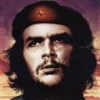
Tutorial : How to get data on OMH on 4.4 Kitkat on LG G2
st_7 replied to keval32's topic in Tutorial and Guides
@Keval32, I couldn't stop laughing when I saw your solution(it was such a simple & well known solution but still no one thought about it), it was the first method that was tried to unlock Sprint LG G2 for GSM networks and every one used that till 'Carrier' folder method was published. And yet no one(including me) tried it for RUIM DATA problem in Kitkat, we didn't even got the thought of trying it , instead we were banging our heads. Thanks for the tip any way.- 29 replies
-
- omh data
- lg g2 kitkat
-
(and 5 more)
Tagged with:
-
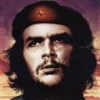
Motorola Phones: Reliance CDMA Data Issue On Android 4.4 Kitkat
st_7 replied to vakharia's topic in Motorola
Most of the phones not only Motorola, HTC(Sprint HTC One 2013), LG(G2) phones(I don't know about samsung) have stopped working with RUIM with the update of Kitkat. I don't know the reason. I thought LG has blocked it by dropping the RUIM capability in the modem itself, but if it is just Kitkat related issue(that effected every manufacturer handsets) then it will be an excellent news and may apply the solution(if you find) to all those handsets.- 64 replies
-
- Reliance CDMA data
- Kitkat
-
(and 1 more)
Tagged with:
-
The following is an example of the peak of an harassment a service provider can do to it's customer. I'll try to keep it as short as possible. I've taken Reliance Netconnect+ dongle in April 2013(with three months advance rental plan), it never worked good, infact within few hours of activiating my dongle I've raised a complaint on the lack of signal. At the end of first 3 months(as I took 3 months rental plan) & after numerous complaints including some calls to Andhra Pradesh Appellate(Reliance Customer Service), there was an follow up by Visakhapatnam technical people that I'm living just outside of or at the edge of HSD/EVDO coverage area(but while taking connection I've asked many times the local reliance guys if my area is covered by Reliance EVDO network, then they said I was & they even told me few other people using in my area). But as I had no other option of having internet connection, I had to use the same horrible connection, by paying for another 3 months advance rental plan. The plan ended in the mid-october, I contacted local Reliance agency at the starting of October month itself to close my connection(as I knew it takes 10-15 days to completely process the closure request), but the local guys asked me to continue use the connection by giving me a three months free usage(of 2GB/Month with EVDO speeds & after 2GB 1x speeds). They said if still I'm not satisfied by the end of the free 3 months which would end in mid-January(2014), then they will close my connection upon my request. I used the free usage for about a month(I've even paid Rs.200/- for the data I used during the time between the completion of earlier plan & till the activation of free usage plan), then my device stopped working, so I stopped using the Reliance Netconnect + completely. I've raised a closer request at the local Reliance office(agency) on 04-Jan-2014, as the free usage period three months that is given to me would be ending around mid-jan, 2014. But the real problem started now, I don't know if the local guys are culprit or something other, my request never been processed and I continously received calls from Reliance customer care starting from February to pay the bill(some times even 2 calls per day along with sms messages), and I continued to tell them that I've raised the request and I still have the service closure request acknowledgement with me, if required I can forward to anyone to resolve this issue. But no one given much care about it, and I've even gone to the local Reliance office to inquire about it, they said it's problem on their end and many service requests were not processed during the time that I requested to close my connection. So nothing to worry, everything will be cleared. But out of no where, today I've received a call from Delhi(Reliance No. +918468954681), a lady spoke & started saying a case has been filed in Delhi Court for non-payment so & so amount(around Rs.1200/- or so) on my Netconnect + Dongle. I asked the details of the case(number) so that I can look & take the necessary action on why my connection closure request hasn't been processed within the stipulated time, the lady got angry and put down the call saying(shouting rather) I need to visit the court. In my life I've never received any charges or even reprimands by local police(heck even from normal people) for any doing of mine, because I always stay away from all the unnecessary activities. And tomorrow, if a case is filed on my name or if I receive court summons(to appear before court) on this silly issue(that too for something that I didn't do any wrong), it would be just disgusting to say the least. So, here I'm posting all this information so that if some one is out there to give me right suggestions(may be some legal opinions) to tackle this issue and how to resolve it. If possible I would like to remind Reliance that customers are not some dumb items to play with them.
-
Thank you Rajan ji & others for your replies. And to be more clear, more than worried I'm fed up with all this mess, sorry for sounding like I was worried by the call, but what I want to say or do is to create little bit of fun in the long & boring post of mine, by saying it would atleast be proudable if the first case is filed on me because of something bigger issue....LOL...., that's why I said it would be silly to have a first case file on a issue like this(not that I want to be booked for a murder or rape... LOL....). Any way fun aside, but seriously I'm too frustrated & fed up by this **** created by Reliance guys. I received almost 100 calls within three months period(everyday I used to get atleast one call) & every time I used to repeat the same story again & again. And at one time, I talked to a manager level person & asked him(after he informed me their duty is just to call the numbers & can't solve my issue) to use common sense to atleast noting or marking down issue(what I'm saying) against my data card number so that they don't call me every day. And after that the number of calls I received from local representatives(from Hyderabad) almost stopped. I should've raised a complaint on PGPORTAL as Rajan ji suggested(which infact I tried few times & even wrote few lines but backed down due to lack of time in writing everything & also due to lack of service request number for my cancellation request). I had a great success going through PGPORTAL complaints in the case of BSNL, who weren't willing to provide me a broadband connection(the main reason to take this ****ty Netconnect+ connection) citing that they don't have 100 mtrs cable that is necessary to provide me a connection(though it was genuine reason & they truly didn't have the telephone cable the sad state of infrastructure in our country). After registering the complaint @PGPORTAL, the next day I received a call from the office of the BSNL head for Visakhapatnam district and within couple of days they've provided the connection. It wasn't ended there, due to some digging works done to let flood water recede, the underground cables were cut & lost the connection for couple of days. And my case was taken seperately(ad-hoc basis) they arranged me a connection & not only me benefitted by this special care but another 4-5 subscribers also got connection which otherwise wouldn't have been possible atleast for a month. So, I'll definitely use PGPORTAL after I gather information. @K.Deepan ji, will follow ur suggestion the next time I receive the call, the lady didn't give me the chance to speak to as she just hung the call as soon I asked the case details. And what you said is entirely true, it is a big risk(in my case it would be a 'Mistake', as everything is against them) if they indeed file a case in these situations. That's why I told them to go ahead with their proceedings as I don't have anything to fear. But if these things are handled by third party recovery personnel(which is norm in Credit Card, Loans cases), I really wonder why I received a call from Delhi, it should've been some one from local, right?. Any way let's see where it goes, I'll update here if there is any new information.
-
You may still get your device back to life even if you don't have download mode or recovery mode working but your device is being detected(USB) in Linux(hopefully it is), just read this post of mine. Please go to the link to the XDA thread that I provided in that post. Please note that the same caution message that I put up in that post will also apply to your device as well, be careful on what you download. Wish you all the luck.
-
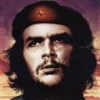
Samsung Note 3 sprint USB not detecting
st_7 replied to Kalaichelvi's topic in Technical / OS related
Use different ports available or even try it on another computer, ofcourse you need to make sure that the cable isn't the fault at first(or any loose connections). -
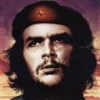
How to Unbrick/Unroot LG-G2-LS980 To Complete Stock
st_7 replied to Vinod Nayak's topic in Tutorial and Guides
1) I guess you were supposed to say ZVC instead of ZVA, isn't it?. If you really intended to say just ZVA only, then let me suggest a correction to it, it is ZVC that breaks the capability of unlocking bootloader(which means no recoveries) but not ZVA. We were able to flash recoveries on ZVA as well, but only on ZVC(Kitkat update) the problem has started. So, if you are on ZVC we need to flash ZVA/ZV7/ZV8 aboot, which are loki-able(read unlockable), so that we can flash recovery on kitkat as well. 2) The reason for white lines issue(Pls Note that this issue is been with some users only) is that those phones are having displays made by JDI(Japanese Display) rather than LG's own display which is being used in the majority of the devices. Note that this white line issue is not only confined to Sprint devices(LS980) but it is found on other models also. But thankfully the fix is already been found out by XDA Developer @Cloudyfa and if you use the updated or latest kernel(from any developer) then it should have this latest fix for the white lines issue and you won't have it(if at all you have it, because I didn't find this issue in the 5-6 devices that I've handled although I must say I followed the manual method to get recovery & download mode working on Kitkat instead of relying on AutoRec). So, I suggest you to use AutoRec app to do all the stuff(downgrading aboot & laf partitions and then flashing the recovery as well as the kernel) normally and see if you are having white lines issue, if not no need to think about anything, otherwise just flash the latest kernel of any developer. Note: There are two kernels being made by developers one for stock kitkat rom(s) & other for AOSP based kitkat roms, always flash the right kernel for the type of ROM you are about to flash(i.e., don't ever flash stock kernel for AOSP based kitkat roms or vice versa, doing so will definitely makes ur device stuck in boot loop and all kinds of issues and may even brick your device).- 61 replies
-
- 1
-

-
- LG G2 LS980
- stuck on twrp ota
- (and 8 more)
-
For Kitkat No, if you read the corresponding(IOROOT 2.5) changelog or information on the thread it is given that we have to manually backup EFS if we are doing it on Kitkat otherwise it would do automatically.
- 562 replies
-
- ls980 unlock
- gsm unlock g2
-
(and 5 more)
Tagged with:
-
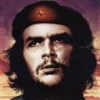
How to Unbrick/Unroot LG-G2-LS980 To Complete Stock
st_7 replied to Vinod Nayak's topic in Tutorial and Guides
@Vinod, it doesn't even go to download mode according to the description of Kunal(Kmc251), what he has in hand is a classic case of a phone stuck in QHUSB_ Bulk mode(if you check the device manager, you will see LG G2 detected as QHUSB_Bulk and as soon as you connect your phone, number of drives open, all of them prompting you to format to be used, except for only one drive). Thankfully there is a solution for this, but you need to have a linux OS to do recover it. Head over to the following thread @ XDA for detailed instructions. WARNING: Don't download the files(partition files or img files) that are provided in the link which is given on that thread, they are for D802 model. Download LS980 files from here(those are ZV8 partitions, you can select ZV7 partitions as well). After downloading the necessary files that are required(like sbl1.img, aboot.img etc), follow the instructions given in that thread. Once again DON'T DOWNLOAD THE PARTITION FILES AVAILABLE IN THE LINK THAT IS PROVIDED IN THE THREAD, THEY ARE FOR D802, IF YOU DOWNLOAD ANY OF THEM & FLASH IT ON LS980 IT WILL BRICK, CAN'T STRESS MUCH.- 61 replies
-
- 1
-

-
- LG G2 LS980
- stuck on twrp ota
- (and 8 more)
-
Ok guys, the ZVC(Sprint Kitkat update) TOT file is available now, giving you another way of updating your LG G2 to kitkat. Let me summarize the number of ways that are available to update your Sprint device to KitKat. 1). If you are completely stock(factory state, although you can have GSM unlock that won't be issue), then to update your device immediately, clear data & cache of 'Google Framework Services' and check for updates in system settings(try it few times if you update is not shown at first time). 2) If you didn't install Xposed models or wifi mods & nothing else is modified in your ROM(factory OS) except that you are rooted and TWRP installed(again, it doesn't if you have done GSM unlock method), then use modified OTA file provided in this XDA Thread. The main advantage of this method is that you can flash the OTA from within TWRP and still have TWRP recovery even after getting updated to Kitkat. Please follow the instructions on the original XDA thread carefully. 3) This is the by far easiest way to install(although you loose everything, so you must backup your data). Well known XDA Developer member 'autoprime' has made ZVC(Sprint Kitkat update) TOT file available for all. You can download the ZVC TOT file HERE(in that page you will see LS980ZVC_12.zip file). Please donat to him if you can as according to 'autoprime' he had to pay to get this ZVC tot, you can find the original ZVC tot Thread here. 4). And the last(this was the first method that I've put up this thread, but it may be the least preferred method as it involves adb sideloading). You can find detailed description of this method in one of my post in the previous page, you can find that post HERE.
- 562 replies
-
- ls980 unlock
- gsm unlock g2
-
(and 5 more)
Tagged with:
-
To EveryOne: There is a way to force the update to be received by your phone, just clear cache data of 'Google Frameworkservices' & force close it and then check if updates available to your phone. As I've written yesterday that there is also a modified OTA that is being worked on by developers, it is ready now and this modded OTA can be flashed through TWRP. You can find the OTA & instructions in this thread of XDA forum.
- 562 replies
-
- 1
-

-
- ls980 unlock
- gsm unlock g2
-
(and 5 more)
Tagged with:
-
Just to inform every one, that above link is just source(it's for developers but not for normal people to flash, so don't jump & download it), the download link is provided in my previous post, here is it: LG G2(Sprint) KitKat Official OTA(681MB). If you don't want to wait till it gets to your device, you can follow the instructions given on my previous post.
- 562 replies
-
- ls980 unlock
- gsm unlock g2
-
(and 5 more)
Tagged with:
-
LG G2(Sprint) KitKat Update Finally Released: Finally Lg G2(Sprint) Kitkat update is released, here is the direct link to the official OTA: LG G2 Sprint KitKat OTA Presently, a modified OTA file is being worked on by the developers over XDA. Stay tuned, will update this post. But if you want to apply the official OTA now itself, below is outline of the instructionso of doing it. I'm quoting from XDA.
- 562 replies
-
- 1
-

-
- ls980 unlock
- gsm unlock g2
-
(and 5 more)
Tagged with:
-
@VinodNayak, LOL... that quoted message sent by me, not moderator.. I think he migh have mistook me as moderator(I feel happy though...lol). Any way kindly delete that message from your post. Coming to the topic, I don't see any chameloen values in that subscirber folder except original owners a/c number, a/c type, bill cycle data, state, zip etc. I'll test it with G2 once I get my hands on one and will definitely share my findings. But as I said there is nothing in Subscriber folder that is related to Wifi or settings. But I want to mention that 'Property' folder that is included in this 'Carrier' folder(uploaded by OP) has more files(hence values) than in the 'Property' folder provided by @ysabxe, I still believe combination of those extra files or values combined with 'Wifi' folder in this 'Carrier' folder are enabling Wifi-Tethering. I may be wrong, because I don't have any device right now to test it out.
- 54 replies
-
- tethering
- Tethering option
- (and 4 more)
-
Oh, ok that's strange to find that it is not working so, as you know there is nothing in Subscriber folder related to Wifi or settings. I thought copying just' Wifi' folder instead of whole 'Carrier' folder will work, that's what I asked in my last post actually. Because while unlocking through @ysabxe method we are just(or already) copying 'property' folder into the 'Carrier' folder in our LG G2(we didn't copy whole 'Carrier' folder there we just copied just 'Property' folder there). The second thing is, in my opinion(or guess rather because I didn't test it by myself), since the 'Carrier' folder uploaded by OP(@axiprash) also contains the 'Property' folder & all the files necessary for unlocking the phone, people will be good to unlock & get Wifi-Tethering enabled by just copying 'Carrier' folder provided by OP, there is no need to do unlock first(through @ysabxe method) and then again copy this 'Carrier' folder to our phone to get Wifi-Tethering. It will be simple for people to just get it working everything(both unlock & wifi-tethering) in one step, if it works this way(I'm sure it will work, just some one needs to test it out). Copying this 'Carrier' folder alone gives you both unlock & wifi-tethering. I don't have G2 right now, otherwise I would've tested & posted results of both scenarios that I explained above rather than posting multiple posts with just ideas.
- 54 replies
-
- tethering
- Tethering option
- (and 4 more)
-
I've already sent a PM to OP & he responded back saying the files are removed. And it's not the phone number of the original person but the Sprint A/c number it's only nine digit number that's there and as I said it wasn't a mission critical thing to remove, but those files do no good there, hence I asked to remove them. But do you(or any one) tried to copy just 'Wifi' folder see if that enables Wifi-Tethering as well. And one more thing is that for this to work, I think you don't have to unlock the phone first(by XDA member ysabsx method) to perform this method, since this 'Carrier' folder that is uploaded by OP itself contains all the files(property folder) to unlock the phone as well. Hence by copying this 'Carrier' folder to your phone will both unlock & provide Wifi-Tethering at a time.
- 54 replies
-
- tethering
- Tethering option
- (and 4 more)
-
I think you may need to remove some files(for some privacy reason), I think you may got these files from some one in another forum who is on Sprint Network, just sending you message on what files you may need remove to better protect privacy of the files owner. It's not mission critical though.I think you may just need 'Wifi' folder from the 'Carrier' folder that is uploaded by OP. Some one with LG G2 may try & report.
- 54 replies
-
- tethering
- Tethering option
- (and 4 more)
-
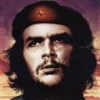
Irresistable Deals In Electronics, Gadgets, Mobiles, PC Hardware
st_7 replied to rajanmehta's topic in General Technical Discussion
Am I correct in assuming that I2C World guys are already holding these phones in stock, hence could deliver it within 7 or 8 days from the day it is ordered(not from the day it was received in their hub), which is almost impossible!!.- 6,376 replies
-
- Bitdefender
- bit
-
(and 8 more)
Tagged with:
-
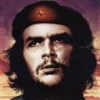
US import phone days coming to an end ?
st_7 replied to solarisx21's topic in General Technical Discussion
That were exactly my thoughts that I put out in my last post, I even go little far to say what I've already said in my post, this law doesn't even bring any difference to the table even for an US consumer, except for he/she can feel safe that they don't have to fear receiving any Court Notice for unlocking his/her phone after two years of paying for it!!. -
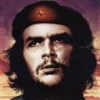
US import phone days coming to an end ?
st_7 replied to solarisx21's topic in General Technical Discussion
That law or legislation(whatever it is called) was proposed(drafted) few days go, it was just a formality for the US congress to pass it yesterday & make it a law. But it doesn't change anything what it(situation) is prevailing right now. Why?, it's because this law or legislation is only to overright or abolish the outrageous law that was passed a year or so ago by the US Congress itself. That US law makes unlocking of phones(for US consumers or users) illegal even after meeting contractual(2-years contracts that US carriers offer) obligations. So, it was illegal to unlock or get the phone unlocked from third-party services even after you completed two years contract period & paid everything and hence the sole discrection of unlocking their customer phones was left to the corresponding carrier. That's why there was huge outcry on that law among US consumers. The funny thing is that inspite of the previous law that made unlocking illegal it wasn't that difficult to get it unlocked, the carriers(like Sprint & AT&T) continued to unlock their phones for international usage for their customers if the customer who is asking has met some pre-conditions(for Sprint the phone has to be tied to their network for at least 90 days). And there were many third party sellers who have been selling unlock codes for almost all the models of AT&T as well as of T-Mobile. So, this law brings no sweeping changes but to give the US consumer the legality to unlock their phone once he/she fulfills contractual obligations(2-years contract period). They even added the text in this bill, making mass unlock as illegal, this wasn't the case when it was proposed first. This is my opinion, I may be wrong with my views, open to be corrected. -
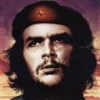
Reliance Jio - Pan India 4G / LTE network
st_7 replied to Arun's topic in Reliance Jio 4G LTE (Prepaid & Postpaid)
Here are the model numbers of Samsung S4 Variants that were recently released(in November 2013) in China market, which Rajan ji is talking about. All of these three variants support both Band 3 & Band 40. Samsung GT-i9508C TD-SCDMA2000, TD-SCDMA1900, LTE1800 (B3), LTE2600 (B7), TD-LTE2600 (B38), TD-LTE2300 (B40), TD-LTE1900 (B39) Samsung GT-i9508V TD-SCDMA2000, TD-SCDMA1900, LTE1800 (B3), LTE2600 (B7), TD-LTE2600 (B38), TD-LTE2300 (B40), TD-LTE1900 (B39)