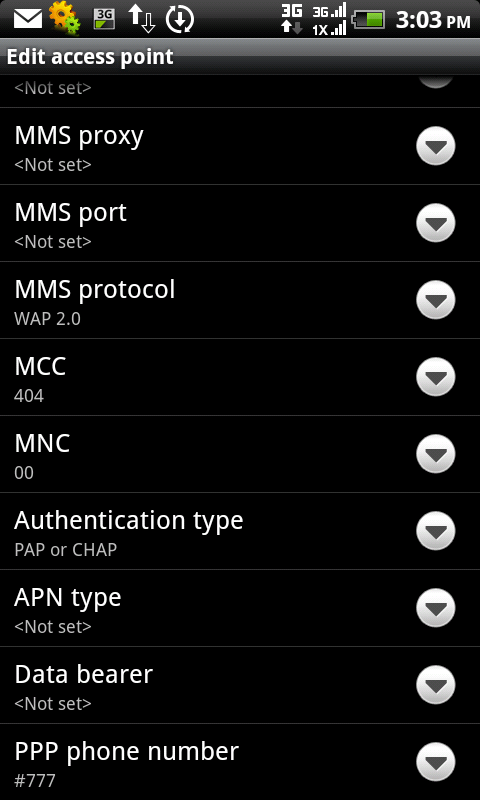Steps for Converting HTC Incredible 2 into OMH Handset
This is for Verizon Wireess Incredible 2 (Device name VIVOW)
Get Incredible 2 Rooted and S=OFF using http://revolutionary.io
Download this file http://www.megaupload.com/?d=AOQ42MYO
Rename file to PG32IMG.zip
Place it into SDCards root (SDCard must be format by FAT32)
Put Phone into Bootloader mode and FLash this ROM
After Phone Reboot Select English Language
Go to Wireless and CDMA APN - Create new APN Named RConnect UID = MDN / PWD = MDN / Dialup Number #777
Reboot now EVDO or 1X will be Started Automatically
All OMH and Non OMH Card Supported
YOU Can Switch from CN ROM to VerizonW ROM But Never ever play around with ##3282# and ##PST# it will Corrup NV and Phone may go to Bootloop To Revert to Official GingerBread ROM from Verizon Download http://www.megaupload.com/?d=FBLX0135 the file and Rename it to PG32IMG.zip and Place it on SDCard and flash via Bootloader
Download this file http://www.megaupload.com/?d=AOQ42MYO
Rename file to PG32IMG.zip
Place it into SDCards root (SDCard must be format by FAT32)
Put Phone into Bootloader mode and FLash this ROM
After Phone Reboot Select English Language
Go to Wireless and CDMA APN - Create new APN Named RConnect UID = MDN / PWD = MDN / Dialup Number #777
Reboot now EVDO or 1X will be Started Automatically
All OMH and Non OMH Card Supported
YOU Can Switch from CN ROM to VerizonW ROM But Never ever play around with ##3282# and ##PST# it will Corrup NV and Phone may go to Bootloop To Revert to Official GingerBread ROM from Verizon Download http://www.megaupload.com/?d=FBLX0135 the file and Rename it to PG32IMG.zip and Place it on SDCard and flash via Bootloader
-
-
-
- 112 replies