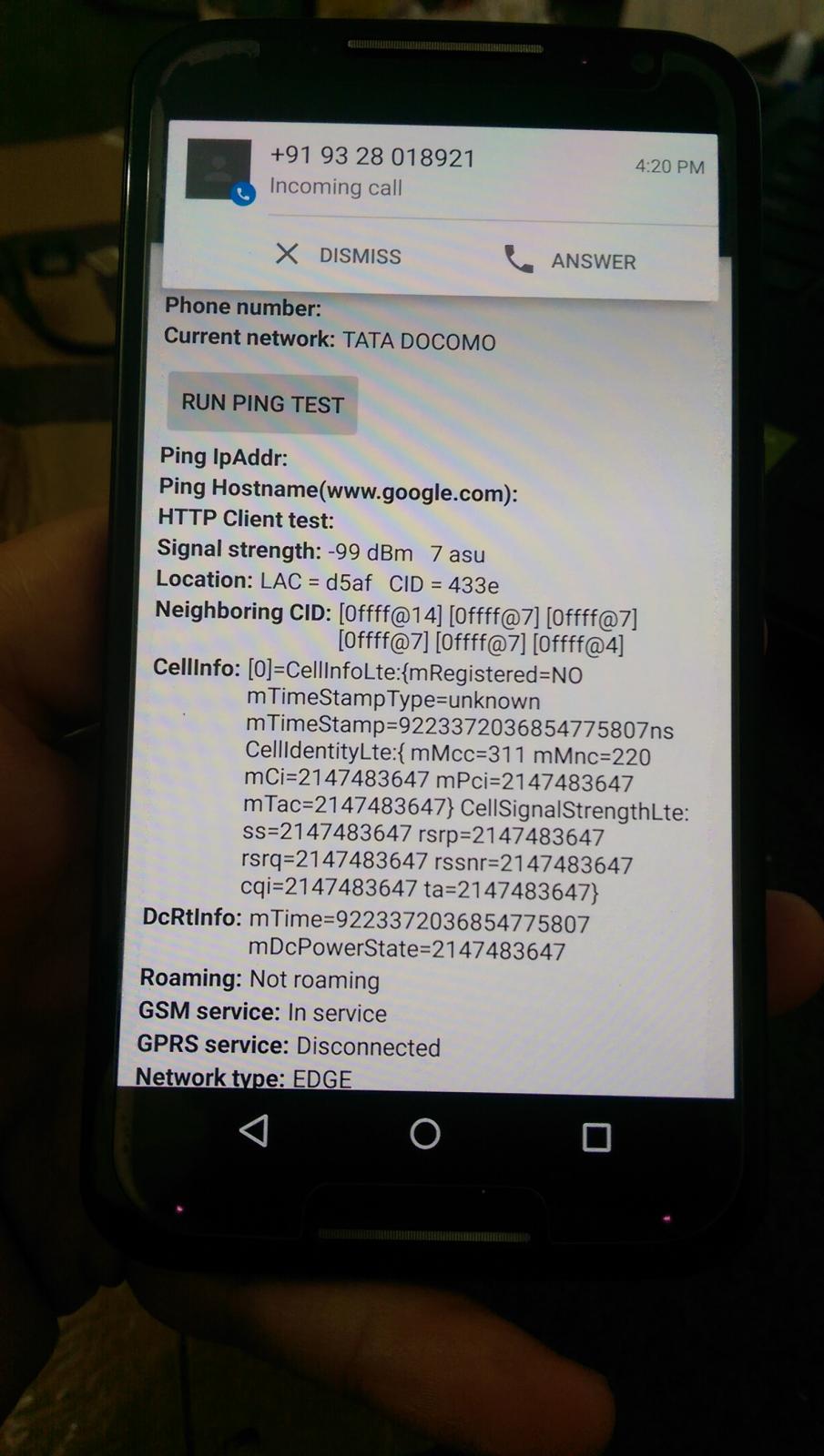How to: Unlock GSM for Moto X 1st and 2nd gen US Cellular
Requirements:- QXDM
Not Required:- Root, Bootloader unlock
Steps:-
Part I:- GSM edge unlock
1. Select LTE from mobile networks settings. Remove SIM and switch off phone
2. Boot into bootloader mode and select BPTools, after phone boots, enable debugging
3. Map the comports correctly to QXDM
4. Airplane mode
5. In QXDM, open command prompt, type spc=000000
6. Open NV browser, look for item 441 and make it 0x383 or 0xFFF in band line, click write
7. Look further for NV item 946, write 0x0028 in band pref
8. Lastly item no 1877 and write 2622339 to rf_bc_config line
9. Reboot
10. Phone now boots in global mode, insert GSM SIM and use with EDGE data. CDMA section remains untouched.
Part II:- 3G HSPA+ UMTS 2100 mhz unlock (part II only after getting Edge signal)
1. Select LTE from mobile networks settings. Remove SIM and switch off phone
2. Boot into bootloader mode and select BPTools, after phone boots, enable debugging
3. Map the comports correctly to QXDM
4. Airplane mode
5. In QXDM, open command prompt, type spc=000000
6. NV item 946, write 0x0EA8 in band pref
6. NV item 1877 and write 245891456 to rf_bc_config line
7. Full flash current firmware by fastboot with emphasis on fastboot erase modemst1, fastboot erase modemst2
8. Phone boots in global mode with HSPA+
Note:- Firmware flashing will remove unstable signal issue. All the changes will be permanent. CDMA/evdo remains as it was earlier.
-
-
-
- 45 replies