-
Content count
953 -
Joined
-
Last visited
Everything posted by Puneet
-
Better say LAGE RAHO!!!
-
Then you can safely forget about it
-
I guess its the National Network Operations Center (NNOC) at DAKC. Seemingly, all of RIC's network is managed from this central facility. Also, RIC was inaugrated from this very place, when Pramod Mahajan had called up A. B. Vajpayee on December 28, 2002.
-
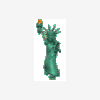
Longhorn Becomes Windows Vista™
Puneet replied to Vishal Gupta's topic in General Technical Discussion
Check this out: Windows Vista Hardware -
Crappy BPL had Mumbai (is number 2 in Mumbai, used to be number 1 till a few years ago), whereas RTL has MP, HP, Bihar, Orissa and NE. I doubt it will be able to fetch that much.
-
Hehe... owner of RIM, me? Feels good ... lolz!! Badrinath, u desperately need to read the page on www.rimweb.com read the bottom two lines CAREFULLY! 36517[/snapback] @ Chirag: Now that you own RIM, I as a fellow moderator of RIMweb - rightfully demand my share of the unlaful money that you earn by selling below-standard handsets to unsuspecting customers @ Admin, Other Super-Mods and Mods: You too demand your share, else Chirag might runaway.
-
The screen shows the debug menu, and also some information regarding the signal strength, SDCA, service provider code etc. Also allows one to make some test calls on the network. Had seen a network guy using it when I had complained regarding network problem in my area.
-
Yeh kaunsa coll. hai jismein Sunday bhi working hai?
-
Is your mobile enslaved in a cover, or is it laminated? If it is so, try removing the cover and talking. One of my friends had her phone (5130) laminated, and it gave the same problem till the time lamination wasn't removed.
-
All said and done, I still feel that Samsung A-563 was the best phone from Reliance. It was least buggy and supports almost all feature (I assume you are not looking for CAM). Though Nokia phones would be less buggy, but they do not support R-World completely.
-
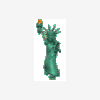
How To Invoke Modem Of Lg Rd 2030
Puneet replied to kumar_rameshwar's topic in Technical / OS related
Please post in only one forum. Your posts from LG & R-Connect sub-forums have been deleted -
Samsung has a combined SMS storage capacity, i.e., the sum total of all folders should be less then the max SMS. LG (and maybe GTRAN too) have folder-wise storage capacity, so you could save 30 incoming, 30 outgoing, and 30 saved messages. While in Samsung one could save, say,90 incoming SMS and 0 other messages.
-
Try this: http://mods.invisionize.com/db/index.php/f/3405
-
Shakuntla Devi has great puzzle books, and she is great with calculations, but mathematics as in MATHEMATICS no. There is difference in being a progrmamer and a mathematician. From my personal experience at IITs, I know that Computer Science Researchers are more of mathematicians and less of computer progrmamers. Infact, programming in considered a lowly job. Talking fo current mathematicians, do we have any?
-
Umm, you can not change the LAN settings on the desktop, and you cannot put the laptop on the LAN, but you sure can disconnect the LAN cable from the desktop, plug in a cross-over cable in the desktop, and plug in the ohter end in the laptop. Here are 2 links that should get you started with a cross-over cable if you don't have one: http://www.networkclue.com/hardware/network/cross-cable.php http://www.ertyu.org/~steven_nikkel/ethernetcables.html Now, I assume you can change LAN settings of your laptop and have an adminstrator level access/password, and you atleast know the IP and subnet mask of you Desktop. Increment the IP of your desktop by 1 (e.g. 10.202.3.45 ==> 10.202.3.46) and use it in the laptop, use the same subnet mask as your desktop. If the crossover cable is right, your comps should now be connected. Open a command window on desktop, and ping laptop-ip, eg ping 10.202.3.46, if it works, you are on the go. Open an explorer window, in the address bar type: \\laptop-ip\c$ click enter It should ask you for a login password, enter a admin level login/password. And now you have full access to C drive of your laptop from desktop, do whatever you want (Maybe a Ctrl+A followed by shift+del, and enter ). Similarly you can have accesst o other drives replace c by d, e f g, h whatever. I am not sure about the IBM program, but it might have been using the same thing, and using computer names instead of IP. If you know your laptop's name, you could try ping laptop name, but as you said your desktop LAN is preconfigured and you cannot change it, thsi might not work. Although if it works, you can use \\laptop-name\c$ and rest of the process is same. hope that helps, and if you need further help, ask
-
We have a new mod to take care of your manual, what say Vishal
-
I'll match whatever Reliance gives you on anujit's recommendation And Indian Rupee is too petty a thing for moderators I'll pay you in International Currence - Monopoly Money
-
it is with my dad these days, you won't find it in my room PS: Another way to earn mo ney - sell rainy day tutorials.
-
Gee... you have a walking ghost in your first panorama image. Get one of the new digital cameras. They support panorama mode, and assist with overlapping of subsequent images by providing a part of the earlier image in view-finder. Makes your job much easier. Atleast, my Nikon Coolpix-5400 does
-
Jokes apart, I sincerely hope you find someone to help you. As a fellow member of RIMweb, I would have done it for you without the additional reward, but am in Mumbai, and we do not have BSNL here. I hope one of the members from other cities would help you out.
-
Open IE-->Tools-->Windows Update that should give you the updates that are required by your comp. And, if that site doesn't works, as in updates dont get downoaded properly, copy down the list of updates it says you require, manually download them and install them. Also, all post SP2 security/critical updates would be required. My laptop which came pre-installed with WinXp Home SP2 has 21 updates installed.
-
Idea announces STD at 99 paise INDIATIMES NEWS NETWORK[ MONDAY, JULY 04, 2005 04:55:37 PM] NEW DELHI: IDEA Cellular Ltd has launched for their existing and new Pre-paid customers of Delhi & NCR region a tariff of only 99 paise per minute for calls to any GSM mobiles except BSNL and MTNL, anywhere across the country. The offer is also applicable to all Idea Post-paid subscribers on the new Idea India plans. Commenting on this offering Mr. Rajendra Chourasia, circle head, Delhi NCR, IDEA Cellular Ltd. said, “ Idea has always pioneered innovative tariffs in the country and has always taken a lead in delighting its customers through their innovative products and tariffs. This tariff of STD at 99 paisa is Idea’s next big tariff innovation after its highly successful Idea to Idea rate of 75 paisa per minute”. “This customer-centric approach has helped Idea to acquire and retain the customers at a pace much faster than the industry.” Idea has introduced these new tariffs wef 6 th July, 2005 wherein all private GSM’s can be called for 99 paisa, local and STD, and Idea to local Idea at 75 paisa. Local SMS will cost Rs 1.00 from the earlier Rs 1.50, which is lower than most other operators, and all these at no daily deductions or additional rentals. New Idea Tariffs applicable wef 6 th July, 2005 (In Delhi & NCR Circle) Idea to Idea Mobile : Idea to Private GSM Mobile : Idea to Landline, FWP, WLL, BSNL, MTNL Local Rs 0.75 Rs 0.99 Rs 1.75 STD Rs 0.99 Rs 0.99 Rs 2.75
-
And its totally upto you now to deliver. BTW am still waiting for the standalone application.
-
Well, whatever you do, try it on a fast PC, coz it can take ages for the first compile on a slow PC, if you are doing it from stage 1. On my P3 500, it took 4 days to get gentoo up and running the first time. There are a few workarounds and a few tweaks to get a superfast PC on gentoo, browse through forums. My advice, is before you start installing, please browse through the user docs and the forums.
-
Try gentoo, if you have access to unlimited internet, and you would not need any other flavor of linux. BTW GenToo stands for Generation 2. http://www.gentoo.org User docs on the site are real good, and also the forums provide with excellent support. I have never tried it on a laptop (though have a laptop, but dont have the time, also I can't do away with windows on the laptop - work pressures ), but there ar people who are running it successfully on laptops.