
venbab
-
Content count
70 -
Joined
-
Last visited
-
Days Won
3
Posts posted by venbab
-
-
On 7/11/2016 at 11:13 AM, venbab said:Changedover to the 4g sim yesterday morning and its working fine on my number but facing the above issue on my wife's number. Could get through and talk to the Customer care executive after wasting more than an hour, he said that they are working to sort the issue in the background and the issue would be sorted out by 2pm (yesterday 10th June) but the issue is not yet sorted out.
Both phones show that its connected to edge but the data speed is almost nil.
Edit: Wipod with the cdma dongle replacement gsm sim card is showing red led light on the signal status.
Today's update: Incoming calls on my wife's number is working from today morning but the incoming sms seems to be not working. The signals on my phone is OK, but the signals on my wife's phone is not consistent. The data is connected to EDGE and the download and upload speeds are 0.1mbps and 0.05 mbps respectively.
The wipod is still not working.

-
53 minutes ago, ssr said:Karnataka circle,
Just used new 4G SIM yesterday, after my EVDO was switched off.
But now no incoming calls/SMS, person on other side will get invalid number error message.
but I can make outgoing calls and my number is displayed properly on the other side.
Tried to call CC, but could not get past to connect to CC executive. not able to register a complaint on services website.
Changedover to the 4g sim yesterday morning and its working fine on my number but facing the above issue on my wife's number. Could get through and talk to the Customer care executive after wasting more than an hour, he said that they are working to sort the issue in the background and the issue would be sorted out by 2pm (yesterday 10th June) but the issue is not yet sorted out.
Both phones show that its connected to edge but the data speed is almost nil.
Edit: Wipod with the cdma dongle replacement gsm sim card is showing red led light on the signal status.
-
No Cdma signals in Bangalore since the last 1 hour, the new 4g gsm sims are not working

Edit: The Cdma Signals are back.
-
 1
1
-
-
No Calls or SMS in Chennai. I guess this will be amongst the last sector for Reliance to upgrade to 4G
same here in bangalore..
Got the sms "Reliance 4G coming soon. CDMA users, Get ready for the True 4G experience. Thank you. Reliance." on Saturday.
-
-
Got my set today, cdma data is working in both slots out of the box. The data is working in both global and cdma 3g mode.
-
 1
1
-
-
Updated to Marshmallow today, no issues. Everything working well with EVDO data. Using RUIM.
I also updated to Marshmallow, sometimes the phone hangs while pressing the back button, need to lock and unlock phone to resume. Everything else working fine.
-
The Data connectivity issue seems to be solved for the time being after sending a mail to customercare@relianceada.com.
-
Off late My Droid Razr M is always only on 1x and it very rarely gets into 3g. Whenever I am on wifi the netwrok type and strength shows both 1x & 3g as in the below image
It shows both 3g & 1x signals as soon I switch off the Wifi network.
But it shows only 1x in a short while and latches onto only 1x signal
Anyone else facing this problem.
Also during my recent trip to Chennai the data connection was disconnected as soon as I entered Tamil Nadu and it was restored back only after I entered Karnataka.
Can anyone help me out with a solution for the above problem.
-
In J P Nagar and surrounding area of Bangalore I was getting good 3G signals and good speeds. From the last 1 week I am getting very feeble 1x signals and at some places there is no data signal at all.

-
I just tried a SIM with series RECRUC06xxxxx, but it still did not show APN options. Are there other ways to ensure 3G if APN does not show?
Venbab i have RECRUC611, but no option show there
I have mentioned above that sim cards with series RECRUC05 or higher will work based on the other users experience, however I have used 3 different sim cards with RGERUC0008***** series on 2 different handsets and have got APN add option on all sim cards.
If I am correct, 3G will not work on this handset without APN.
-
Hey venbeb how you add APN in 4.4.2 its no showing my phone
Plz help me im frm Kolkata
Add apn option is only available on sim cards with series RECRUC05 or higher.
-
I have recently got MTS Blze 5 and using it as a secondary phone in reliance cdma mode and using wifi only for data connection. I am looking for a solution to remove data connectivity/APN from the phone so that no one can accidentally switch on the data on this phone.
-
I removed the sim card from my XT907 and inserted it in the newly bought ZTE N919 for testing. When I insert back the sim card in XT907 the data is not working any more, I tried all options of entering the apn, restarted the phone few times, removed the sim and inserted it back a few times.
Edit: I got a new sim card with serial no. RGERUC0008***** and added the apn and data is working now.

-
Thanks to Kapil, I picked up one MTS Blaze 5.0
-
Any Success for Wifi tethering for XT907 with 4.4.2 ???
On 4.4.2 Wifi tethering is working fine for me with the default app without root.
-
Forgot to mention it, we had to add the APN settings to get data working.
Edit: The APN details entered are as mentioned in my earlier post #276
http://www.rimweb.in/forums/topic/35893-motorola-droid-razr-m-global/page-19#entry313218
-
One of my colleague has the same phone and data was not working on his old sim on this phone. He bought a new sim card with series RGERUC0008***** and data is working now. Please find attached photo of the sim card.
On this phone data works only on the sim cards with smaller design cards and does not work on the old design cards (Credit card sized cards).
-
I took the risk and updated the phone as per the above mentioned update. There is no changes in the functionality of the phone voice, data & tethering all working fine.
See attached screenshot of about screen after update.
Eidt: The only difference is, earlier when connected to wifi it used to show faded 1x symbol next to the wifi symbol but now it shows 3G symbol as shown in the below image.
-
 2
2
-
-
I received the attached system update notification today for version no. 182.46.15.en.us. Verizon has released this update on 9th September it does not update the rom version, it comes with some security enhancements, when checked on the internet this is what I got "this update brings in some Google security enhancements, added stability to the operating system and a better-quality messaging app over the previous build'.
As anybody got this update here and updated their phones to the latest version, if yes what are the outcome of this update and is voice & data working properly after this update.
-
Reliance has come with the new data plans for Postpaid CDMA, See http://www.rcom.co.in/Rcom/personal/postpaid/plansandpacks.html
-
 13
13
-
-
Problem with Headphone jack
I recently inserted head phones in the jack of my new xt907 for the first time and it worked perfectly but I faced issues after removing the same - like phone used to hang while playing videos/audio and speaker/loud speaker was working intermittently during calls. I factory reset the phone twice but the problem persisted, then yesterday I observed that the above problems were not present when I used the headphones, I inserted the head phone pin into the jack and rotated it for 2 to 3 rounds and now the problem is gone.

Did any one else here had the above issue.
-
@venbab does this sim card have RECREU 06 series as start. It would be very helpful if you could update the details that you entered while adding APN. I get the plus sign to add APN. But once I save it nothing adds up to the list.
The sim card is of RGERUC 07 series. I initially tried to enter all details mentioned in the APN details thread but could not save it, after a couple of failed attempts I just entered the Name : reliance net, APN: rcomnet and my phone number as user name and password and I could saved it.
in GSM mode or CDMA mode. In GSM mode there is no problem. I want to know this coming on CDMA mode that too in 4.4.2
Its for CDMA mode on 4.4.2, the APN screen in the screenshot attached in post #270 is for cdma mode only.
Edit: Attached screenshots for android version and APN settings highlighting details entered.
-







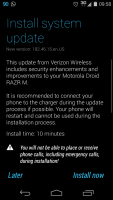



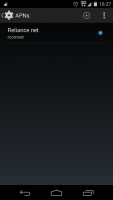
Question about ZTE WiPoD 4G/LTE device
in Reliance Mobile
Posted · Edited by venbab · Report reply
The 4g/lte wipod services have started in Bangalore from 7th August. The network is very good at some places and almost nil at some places.
Find hereunder the speedtest result.