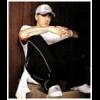-
Content count
4 -
Joined
-
Last visited
Community Reputation
1 NeutralAbout shady.zg
-
Rank
Newbie
Previous Fields
-
Full Name
Rahul Verma
-
City
Chandigarh
-
Reliance Mobile Handset
- Select Handset -
-
Secondary Handset
- Select Handset -
-
Same as yours but sometimes it peaks upto 450... ok...now i got it no more disconnections........thx dude... Friends are always welcome!
-
Same as yours but sometimes it peaks upto 450...
-
I googled A LOT and I think I found the solution to this problem. Open utorrent. Go to Options -> Preferences and apply the following settings: 1) In Bandwidth, set Global maximum number of connections to 200 and Maximum number of connected peers per torrent to 100. 2) In BitTorrent, disable DHT Network, DHT for new torrents, bandwidth management [uTP] and UDP tracker support. 3) In Queuing, set Maximum number active torrents to 2 and Maximum number of active torrents to 2. Now shouldn't have any problems. Disabling DHT and UDP tracker support doesn't seem to have much effect on download speed in our case. Because even after disabling them, I download with the speed of 350-450 kBps (provided that the quality is seeds is good).
-
Hey guys, I also have BSNL WiMAX. I opted for outdoor CPE (BM8201Z WiMAX MIMO Outdoor CPE). The speed is great. I usually get 250-350 KBps with Internet Download Manager. There is just one problem, when I download via utorrents or update Norton Internet Security, within 2-3 mins CPE reboots. But it runs fine if do just web surfing and download from websites. CINR is 20.33dB and RSSI is -60.70dBm. Any idea what might be causing the problem.