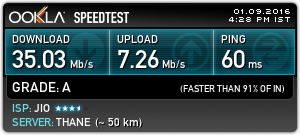-
Content count
811 -
Joined
-
Last visited
-
Days Won
14
Everything posted by ami1
-

Viber For iPhone, Soon to be on Android & Blackberry too
ami1 replied to Anupe's topic in General Technical Discussion
But with the current Data rates (whether per minute or per MB) the cost won't really be lower than normal call charges - unless you are calling far off countries. Offcourse if you have WiFi or any free/unlimited data connection then its great. Good concept of using phone no as username. -
Ask your credit card company to reverse the charges. Email them also. They usually do it. If they don't then you can proceed to next step of telling them its a fraud being perpetrated and you'll be filing police complaint etc and so they should reverse the charges. Since there'll be record of hotel deducting the charges but no proof of any service/product being provided you should be on a strong wicket. Offcourse it takes ages in India to rectify and fight for such things so best bet is to convince credit card company to reverse the charges. Since credit card company never has to bear the losses (they'll just deduct it from the merchant/hotel's account) they usually don't have problem in reversing charges and the seller has to prove his case why he should pay.
-
AVG. Using it for 5-6 years now. Very lightweight in terms of CPU & Memory usage. FREE. Zero virus infections inspite of many going around in office & on most usb pen drives.
-

Mukesh Ambani's new house power bill is Rs.70 Lakhs for one month
ami1 replied to csmart's topic in The Lounge
Really Bang On comment by DKaile. Besides, Money is very relative. We find 70 lac bill obscene but people on the streets would find us buying 20,000 handsets even more obscene (multiple ones at that - and just for a hobby - it really doesn't increase productivity in any big way) . Or paying a few thousand a month for data/voice when many watchmen/guards in housing societies get that as their entire months salary - after standing around for 12 hours or sitting in a lift the whole day (that is the most depressing job i think - i would commit suicide if i am made to do that ) ! As long the money was not made by illegal or corrupt means, we shouldn't grudge it but look up to them. Offcourse, the definition of legal/ethical/moral for business is equally debatable but that's a different topic altogeher. -
Just in case you want a shortcut, you can also run: bootsect.exe /nt60 C: This will boot you into win7 and then you can use Easy BCD mentioned by others above, to set up default boot and timing etc. for win7/xp/linux etc. (replace C: with your win7 drive. bootsect.exe attached. bootsect.zip This command rewrites the bootsector for win7 etc (/nt52 rewrites for XP etc) Here's something FUNNY: I always have win7, XP & at least 1 Linux Distro on all my laptops/PCs. XP is only to fool office IT staff though. For doing their maintenance and installing/updating useless antivirus and MS Remote mangement tools etc. They do it once every month after which i never boot it and keep using win7 & linux with CNTLM proxy to supply Domain Credentials to the office domain controller. They are very surprised that i have no files or history in Win XP even after so many years, and give me strange looks thinking that i am the biggest goof off in office who never touches his laptop at all ! Earlier I used to have a vmware xp copy running and paused for them but they implemented Hardware MAC based locking on the switch so i had to abandon that. Sometimes they come & find PC Linux booted with win7 theme while I am little away from my laptop. They will quickly sit down and start trying to search for Control Panel. Then they get really confused with PCLinux Control Centre and try to right click and open My Computer > properties - which is even more hilarious. They they run a shell and type windows commands into it - checking and rechecking the spelling of ipconfig etc ! I keep looking from a safe distance. Finally they just tick on their Sheet that Antivirus updated etc and push off.
-
I am also willing to buy or even pre book it if Hetal/Muffy or someone else has got it or is planning on getting it
-

Ec 1260 - No Signal On Dialer + Micro Sd Card Not Read
ami1 replied to fatal_error's topic in Data services
Did you manage to solve the problem ? I am having identical problem on huawei ec 1260 since last 2 days. It was working before that, but now it doesn't work - shows no signal and no firmware version etc is shown in the dialer. Have tried on 3 different laptops, win7, winxp & linux and 2 locations - office & home. My zte datacard is working fine on these laptops & locations. I think the problem is not software or coverage related. There's some problem in the hardware. Before going to Huawei Service Centre in Mumbai, I wanted to check how you managed to solve your issue ? -
Ok, to reset back to original state the following command works: PmModemFactory -r0 (only upto 1.0.3)
-
^ I have the original me*d from the box but how do i write it back ? Its currently stuck on the one programmed for my number when i bought it. Is there any ROM which will reset it back to its orig me*d ? Anyone has xxrake rom ? I have tried all others qinray versions, maybe i should try xxrake once. But none of the links seem to be working. If someone has it can you pl upload and link here.
-
Agree completely Doc. BTW, Did you top your Anatomy Course ? (just joking, my dad's a doc too) Anyway, can someone tell me how to revert my pre back to its original hardware me*d (ie the one which was put in by manufacturer) ? As I want to get me*d registered with MTS now. But no amount of doctoring with every type of ROM is getting it back to its orig state - even tried the official sprint ROMs but its stuck on programmed me*d. As usual cdws/qxdm etc aren't helping.
-
Thanks Hitesh, Genius, Muffy. I managed to get my previous me*d number back on it (after it reverted to original and went offline) But its a very 'trial and error' type of process - just doing qxdm and cdmaws again and again till at some point it happens but i don't know how or why. And cdws reports a very big list of locations (over 25) to which i added all the locations from hitesh and forums etc and which i am using for .scr as well as for cdws univ ram method. This seems strange as others only have 5-10 locations. Next when i am trying to get the e*n number on it, its just not happening - in fact i am no longer even able to put it on old number; as scm now remains in 0x2A and cdws says me*d is disabled so it can't read. But qxdm still reports an me*d sometimes and 0 sometimes. ##debug# shows me*d 0 but ##786# shows some me*d. E*n shown is correct but it keeps searching for network even though i loaded hitesh's prl and did other things. All in all, i am fed up. Hats off to the guys who are able to do this. Takes up quite a lot of time. Margins on handsets are nothing compared to time reqd for this. So, now I want to know if some one can get it registered with reliance ? Else i'll sell it off cheap to someone who can program/register it and I'll buy a registered one - maybe droid pro if its available soon ! <br>
-
Thanks for the replies guys. Strangely, even my SPC has changed. So I used CDMA WS to find and change it and now CDWS says SPC correct/accepted etc. but if i dial ##spc# on the phone it says MSL wrong. I am surprised as to how spc and scm and me*d etc can change just by flashing 1.03 qinray ? My understanding was that these things have nothing to do with WEBOS. Has this happened to anyone else ? Have reloaded various different versions of webos 4-5 times 1.03 1.04 and 1.4.5 which was working perfectly earlier but no go. It is still on spc 2a and e*n mode and changing to 3a in CDWS says success but on restarting phone its back to the same. Tried with qxdm also but no success. Genius, what is '1943 me*d' ? Now all I want to do is put a different e*n. But cdws just doesn't succeed in scanning and saving esn memory locations to text files. It always fails at 60-70% and says no locations found. Am on 1.04 qinray. Any ideas ? Will try xxrake also once. Otherwise i'll just drop the idea and sell off the phone cheap to someone rather than waste mine and everyone else's time here. Treo & BB were so quick to do.
-
I joined in 2005 after having problems with various data cards on linux. At that time Prof Prabhat (DAIICT Gandhinagar) used to be quite active in the data card - linux topics. Then slowly i found the imported hand sets by Sadik sections and even though i hadn't ordered any mogul i also used to obsessively refresh the page during the Customs fiasco. Finally bought a treo from sadik after which i became a little regular (read that as 'addicted') to this forum and have been trying to leave this bad habit since. Big thanks to Arun for starting this amazing forum and to all the helpful experts like Muffy, Hetal, Sadik, DKaile, Hitesh, Honest, Genius, Tushar, Sumit, Kangadeepan.
-
Have put the front side also. Its quite perfect. Pic attached below. Since it covers everything its difficult to make it out in the pic though. Just remember it took me 5-6 tries of wetting the stealthguard and putting it and then removing it and trying again because either it would be too wet or it would stick and i wouldn't be able to align it properly etc. but finally it works out nice. How it behaves after some use/heat - i don't know yet.
-
When I flashed my Pre with Palm PRE Qinray 1.0.4 v3 from hitesh's topic I found that its scm has changed to 0x2A and its on e*n mode (was on me*d) before flashing. Problem 1: Even without doing anything else phone is now offline ! CDMAWS reads e*n but says 'can't read me*d - may be disabled' Luckily, I wanted to change it to e*n mode so i am now trying to write new e*n. Problem2 : I tried to write 0 me*d in which case during memory scan 0x0093D000 TO 0X12D0000 there are following issues: a. the range box only has 4 digits - balance 4 digits are greyed out for both start & end. (so i am writing 0093:0000 and 12D0:0000 - is that correct ?) b. It quits scanning after around 50% saying can't read and doesn't find any me*d Problem 3: Then i thought that i'll try to write e*n but again during scan it quits and doesn't find any e*n. default nv method to write fails for both e*n & me*d and for universal ram method i need to have text file after scan. Any idea what i should do now ? I hope its ok to post this here. Will delete if not.
-

Irresistable Deals In Electronics, Gadgets, Mobiles, PC Hardware
ami1 replied to rajanmehta's topic in General Technical Discussion
Saroj, where did you get it from in Mumbai ? Samsung website shows price as 52K !- 6,376 replies
-
- Bitdefender
- bit
-
(and 8 more)
Tagged with:
-
OK, I have put the stealth guard on my Pre yesterday. First impression is that its quite a good product - but putting it on is a little cumbersome the first time. I have only put on the back cover first since i didn't want to take off my existing screen guard from the screen and then find out that the product is not good and then go and buy another screen guard. Will be putting it on the screen/front side today. It looks really good on the backside but I have yet to confirm if it'll be equally good on the front/screen side and also if it remains good or detoriates with heat/use as some people had reported. Have attached pics below but the its nearly invisible since it covers the entire front/back and there are no edges to make out so you'll have to strain to see it. Had read the instructions on the site but here's what i found best to put it on: First pull off the excess material from the stealthguard by pulling off from one corner and using a pencil or craft knife etc to hold down the actual part which will go on your phone (if you don't hold down entire thing will keep coming off from the paper). You'll then be left with only the exact part which will stick to you phone. See the pic below: Now remove this part from the paper and go to a sink/basin and put some soap & water on you hand and rub it on the stealthguard. Then wash the stealthguard but not too much - you want some soapiness to remain on it so that it slides easily on the phone - else it'll stick and you won't be able to align it. Wipe the phone with a wet cloth and put the stealthguard. Align it carefully but don't try to stick all corners etc. right now because it will keep slipping. Just align and wait for 5-8 minutes till it is a little dry and doesn't slip around. Then you can press down on all corners etc. and use a visiting card to remove bubbles etc. Let it dry for a day and it will be nearly invisible but still give a nice look/feel to the phone. OVERALL A NICE FIND BY ASHOK. Since it comes in a small simple envelop i think they are recovering the product cost from what they claim is shipping. But still, its cheaper than the screenguards we buy here and it covers the entire phone. Will post front/screen side pictures tomorrow.
-
Hi Greatest, got your PM. I am using the Joye eGO mentioned 2-3 posts above. Will check and update here if there's a better model. Meantime I have a few M series lying about which i don't use so just PM me your address and I'll courier some to you so that you can try it out before you buy. You can return them later. Reason why i am saying this is because i'd given the M series to Sadik to try out but he didn't like it much - felt it was more like Sheesha/Hookah than Cigs. So before you purchase a huge amount of stock, just try and see if it works for you. It needs a little bit of motivation but since you are getting your nicotine fix its much easier than anything else.
-
Thanks a lot. +1 for the info. I've been trying to decide between LCD & LED. Will go for LCD now. Couldn't see much difference anyway between them. And both look worse than CRT unless you are really far away. But people tend to think of CRT as really old fashioned these days so i am forced to replace !
-
Putting another USB WiFi dongle does work (configured with a different subnet) as you can connect the 2nd PC/notebook to this WiFi dongle subnet and the 1st PC/notebook is connected to your normal wifi network. This does effectively increase the range if the normal wifi network doesn't reach the 2nd PC but reaches the 1st PC. Offcourse you need to enable sharing/forwarding/proxy between the two networks on the first PC/notebook However, Connectify, mentioned by Tushar is the best option as it enables you to have a normal wifi hotspot rather than Ad-Hoc. Some devices (like Palm Pre) which do not connect to ad-hoc networks can also connect. Plus you can have multiple connections unlike simple ad-hoc mode which is peer to peer ie only 1 device will connect to it. However, connectify only works with the newer wifi chipsets/cards which have this capability (usually not more than 1-2 years old). In these chipsets win7 also allows you to set up normal hotspot like a wifi router.
-
16% Linux votes. Great ! Just out of curiosity, who are the other 2 linux voters ? (apart from me, chintan1, copperco2 & thilak.kmb )
-
Got mine too. Not bad. Watched the video tutorials and will install sometime soon.
-
We need to use the Makefile in the folder "meta-doctor" (since we are running 'make' command in that folder, so it will use the makefile in that folder) I'll also check on my home PC and tell you in the evening - i don't have this installed on laptop.
-
Done. And yes the site seems to allow multiple voting ! Maybe some problems in placing cookies.
-
Shanu, are you using pixie is E*N mode ? Because I may need some help in converting my pre from ME*D to E*N mode since i want to put different number on it.