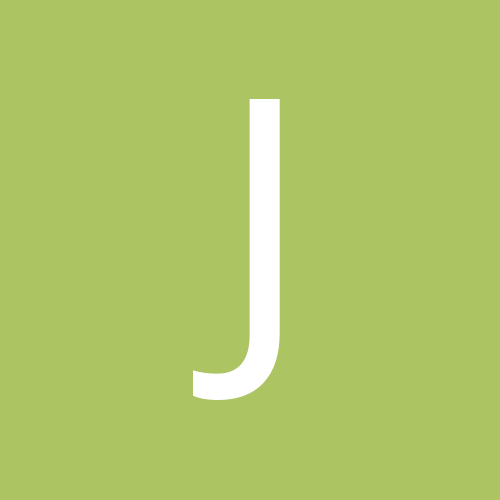Search the Community
Showing results for tags 'Ubuntu'.
Found 2 results
-
Hi All, I live in Kollam, Kerala. I'm running Ubuntu 12.04 from a 4gb USB stik with about 2gb of persistent space. The 12.04 has all the updates. I have a Reliance NetConnect+ account with a ZTE-AC2736 modem. I went thru the Ubuntu 12.04 Network Settings and created a Mobile Broadband connection. This works and I can get on the internet, but only sometimes. Sometimes the Reliance modem connects, sometimes not. The modem is plugged directly into my USB port; no extension cable. I also have Ubuntu 10.10 installed on my laptop (dual boot system). Reliance *always* connects when I'm in 10.10. Any reason why Reliance only *sometimes* works in 12.04 and *always* works in 10.10? I have the small Reliance CD that came with the modem. Should I install the Linux drivers onto my 12.04 system? Or will that only mess things up? Will the drivers work in 12.04? Or are the driver too old? Anyone else trying to use Reliance NetConnect+ with Ubuntu 12.04? How is it working for you? Thanks very much for your help. Kind Regards, Advait "...and I grow dizzy..."
- 2 replies
-
- netconnect
- ubuntu
-
(and 1 more)
Tagged with:
-
Ubuntu comes to Android Ubuntu has come to Android phones! Before you go, ‘Does that mean I can boot Ubuntu on my Android phone? Or, does that mean I can get dual booting on my Android phone?’ let's clear out a few things. Canonical has announced Ubuntu for Android and the full scale deployment will be displayed at the Mobile World Congress. Here’s what you’ll get to see. If your Android has Ubuntu installed, you can boot the Ubuntu operating system onto your monitor every time you connect the smartphone using a dock. On its own, the OS is neatly hidden under the hood, so when you’re using your phone, you’ll have your regular Android stuff loading up. It’s somewhat similar to what Motorola has tried in the recent past, with their Webtop accessories, but this is on a more universal level. Also, whenever your phone is connected, it’s not a stripped down version of Ubuntu that you’ll get to see, but, it will be the exact same thing that you see on a desktop running Ubuntu, with no compromises, whatsoever. Browsers like Chrome, Firefox and their Unity UI, everything will be available on your desktop. What’s interesting to note is that your core details, including SMS, voice calls and contacts will be shared between the two, so there’ll be some good amount of consistency. If you’re having a desktop PC running Windows, Ubuntu will also be able to boot into a virtual environment, which may be of great help to a lot of companies. They’ve also managed support for connectivity options, including, USB, HDMI, Google Docs and 4G LTE, so you can have seamless interaction between your phone and your desktop. So, what’s the limitation? Of course, the most obvious one will be the minimum spec requirements – Ubuntu will, at a minimum require a multi core smartphone. Dual cores are already existent and quad cores are coming soon, so if you’re buying one of the top-end smartphones in the near future, there’s a lot you can look forward to. What do you guys think about Ubuntu being announced for Android? Courtesy : Tech2 Thanks to Karan Shah