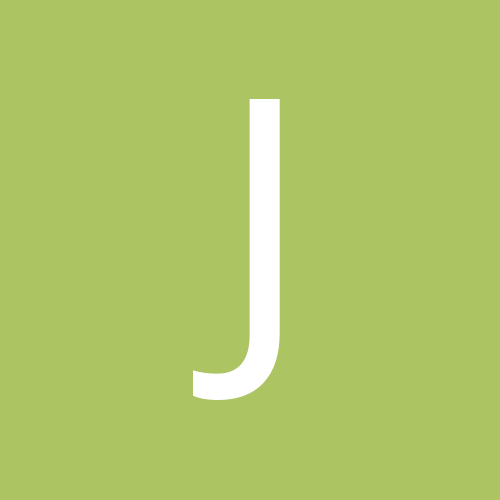Search the Community
Showing results for tags 'netconnect'.
Found 4 results
-

How to connect Internet using phone modem in Android Phones
sandeepjaipur posted a topic in Data services
Hi, Recently I have purchased Samsung EPIC 4 G S and it have EVDO Activated. Pl clear my debuts. Thanks in advance. 1. How to connect Internet on my laptop using phone via usb cable, earlier I was able to connect samsung NPS software. sending sms also possible thru NPS. 2. How to check whether my phone having EVDO activated, being internet speed is very low, I sent an email to CC for EVDO activation, and received reply that process completed. 3. How to send sms from my laptop thru phone, I searched few application and it works with Internet connection only (phone must be connected to internet), Is any app available which connect my phone using bluetooth and send sms from laptop. once again thanks,- 8 replies
-
- netconnect
- phone modem
-
(and 1 more)
Tagged with:
-
Hi All, I live in Kollam, Kerala. I'm running Ubuntu 12.04 from a 4gb USB stik with about 2gb of persistent space. The 12.04 has all the updates. I have a Reliance NetConnect+ account with a ZTE-AC2736 modem. I went thru the Ubuntu 12.04 Network Settings and created a Mobile Broadband connection. This works and I can get on the internet, but only sometimes. Sometimes the Reliance modem connects, sometimes not. The modem is plugged directly into my USB port; no extension cable. I also have Ubuntu 10.10 installed on my laptop (dual boot system). Reliance *always* connects when I'm in 10.10. Any reason why Reliance only *sometimes* works in 12.04 and *always* works in 10.10? I have the small Reliance CD that came with the modem. Should I install the Linux drivers onto my 12.04 system? Or will that only mess things up? Will the drivers work in 12.04? Or are the driver too old? Anyone else trying to use Reliance NetConnect+ with Ubuntu 12.04? How is it working for you? Thanks very much for your help. Kind Regards, Advait "...and I grow dizzy..."
- 2 replies
-
- netconnect
- ubuntu
-
(and 1 more)
Tagged with:
-
Hello RIMwebians, This thread has been opened to clear all the doubts regarding using DATA Services on Reliance CDMA Phones. I see many members seeking for help to know details about the plans, or many members ends up making huge Bills due to wrong plan selected or wrong PPP used. PPP plays an important role while using the DATA on CDMA phones, its same as like APN in the GSM. The PPP you will use, you will be charged as per it only. There are two PPP :- RMW PPP and RNC PPP. If one use RMW PPP by taking RNC plan or vice versa, it will end up in huge bill or sudden decrement from Prepaid Balance. All PPP settings are initially done by your seller in case of Imported Handsets and are set to RMW in case of Proprietry Reliance Handset. So carefully choose the plan and use the PPP Accordingly. All plans listed can be used on the phone or tether to your PC. Any member can ask the question about the same if there is any doubt and all queries will be answered and solved within 48 hours. Regards Amit Jain RIMweb.in Member POSTPAID: PREPAID: Prepaid Rs.5 pack discussion: http://www.rimweb.in...a-mobile-users/
- 102 replies
-
- 31
-

-
- NETCONNECT
- HSD
-
(and 2 more)
Tagged with:
-
Data Plan Related Unified Data Plans Use it any where On Phone or Tethering Mode (Use on RWorld Password or NetConnect ) (RWorld + NetConnect = SimpleNet) = DONE = Achived as MobileNet All SimpleNet plan must be Activated by SMS short code reducing burden on Web World or Customer Care People = DONE Default SimpleNet plan is Rs 0.50 / Minute / IT MUST BE Volume based like Rs 2 / MB = DONE More Dynamic Combo Plans for Voice + Data Usage = Can be done but not need now EVDO Related Automatic EVDO Activation for Fresh OMH or EVDO Based Devices = Comming Soon Unprovisioned / Old Deactivated OMH / Devidce must have EVDO Deactivated Automatically = Comming Soon Provisioned / Newly Activated OMH / Device must have EVDO Activated automatically = Comming Soon Activation / Reactivation / Deactivation of EVDO must be SMS Based = Will be only via Web World Additional MEID Based PPP Login ID ( A0000012345678@ppp.rcom.co.in) and Password sud be password / So all New Device like Samsung Atlas I500 should not require OS Modification to accomodate MDN / MDN based UID Provisioning = Comming Soon Device Related (Handset Change - Non RUIM) As per the old Methos HCC or Retain MDN both method is confusin HCC is either not available or not working on many devices, Retain MDN is too much time consuming and Device goes in Lost state, I appeal RCDMA to come with Voice Portal for Device Swap so no Funny HCC or Retain MDN is Involved
- 258 replies
-
- 19
-

-
- data
- data plans
-
(and 4 more)
Tagged with: