Search the Community
Showing results for tags 'data'.
Found 20 results
-
MTNL Mumbai (Dolphin/Trumph) is offering 3G 2.5GB + 2.5GB = 5GB 3G data (for 28 Days) for ₹299.00 (Offer Valid till 31 July).
-
Hi, I got a ZTE Speed from my cousin. Here`s what i have been able to do up untill now. 1.Get SPC by manual activation procedure 2.Use that SPC to change mode to ruim pref. after that it recognises indian ruim (rel/mts) and voice and sms working well. (Pls note 1x data was working for some time after i did that but didn` t hold) 3.but data was not working. So, I tried to add APN using shortcut master app. I was not able to add apn other than MCC 310 MNC 000 as UICC was locked. Then I got UICC unlocked. 4.After that I have been able to add APN and enable them for use. Even then data is not working. 5.i`ve tried workarounds for other devices such as change to "Simple IP", change active Profiles to "0". Add NAI as "net" etc. But nothing works. Someone please please help.
-
Guys I have bought a new samsung S4 I-9500 global phone, my old phone was Samsung S3 SCH-R530 US cellular. The calls, messages and data are working fine in GSM mode. My Reliance REC series sim card did not work with it and showed invalid sim and as the seller told i will need RG series sim card i got it after lot of searching from one reliance mobile store as it was very difficult to find this series sim card, so the calls and messages worked fine after that but the data is not working. The data is not working in any other cdma phones as well whereas data was working on previous sim. So as i thought it would be a problem with the new sim so I changed the RG sim to another RG sim but the same problem. So can anybody help me out to solve this problem asap. Thanks in advance Chintan
-

Reliance CDMA RUIM on Verizon iPhone 5 5C 5S and 6
Avichal123 posted a topic in Technical / OS related
Hi RimWebians... I am sort of a newbie here.. I searched the whole forum for this topic but did not find anything related so made a new page. I have been trying to get CDMA RUIM working on recent Apple iPhones as iPhone 4 and 4S were the last iPhone I had made working and used on Reliance(via MEID Registeration). I have heard a lot about Verizon iPhone (Recent Ones - 5 5S 5C and Probably 6) work on CDMA RUIM maybe via tweaking or directly. Till now I have tried RUIM in Indian sets and US unlocked sets and can confirm non working. I met a man online who says he has tried RUIM in a Verizon Unlocked Phone and Calls and SMS work straight away. After researching more I came to know about a special sim that comes with MIN Programmed in it and you need to get your no. transferred over it (Via WebWorld). This sim when inserted in Verizon iPhone work with Data SMS and Calls all without any problems. Could someone throw some light on this matter. I tried searching over every area and wanted to know if the above is correct.If yes,then where can I buy these "Special SIM" that support data. I will be buying Verizon iPhone 5S and 5C accordingly. I have almost made my mind to order as it will work with GSM anyways but I want it to work with Reliance CDMA and with data if possible. Need Help from Experts. Thank You -

How to get Data working on KitKat 4.4.2 Both GSM/CDMA(NV) without reboot LG G2 Sprint
Vinod Nayak posted a topic in Tutorial and Guides
Install the following: Titanium backup Root Explorer BusyBox APN Backup & Restore Once busybox is installed select install and reboot, DO NOT RUN any for the apps for now. Data used to work on all modes [CDMA NV, RUIM & GSM] with ZV7, ZV8 & ZVA. With the G2 on KitKat 4.4.2[ZVC] data either worked on GSM SIM or CDMA NV, RUIM data does not work, it says "Service Disabled" on Lockscreen. I have managed to get Data to work on both CDMA NV and GSM SIM, meaning you can switch between networks with data working on both without rebooting the phone. To be frank its a very simple trick anyone can do. Below is a noob friendly tutorial, just follow step by step. NOTE: Since the names of the apps are too long im gonna use short form of the same to make this easy for me. Titanium Backup = TB Root Explorer = RE APN Backup & Restore = APNBR VERY IMPORTANT: Switch the phone to GSM/UMTS mode, At this point your phone should have a APN saved and Data working on it. This also means CDMA NV data will not working since the GSM is working. Run TB and goto backup/restore, look for APNBR. Press and hold APNBR till you get a popup menu, in menu select "Convert to System APP" Once the APNBR is converted to system app it should reflect in red as shown. Run RE and go to /system/app/ folder Look for APNBR app as shown Press and hold to get secondary menu, select move, you might get a Warning about system being read only, do you want to remount as read-write, select yes. Go back to system folder and look for priv-app & move the APNBR apk to that folder. Now run APNBR, you might get a warning about APN can not be restored or deleted bla bla bla. just select ok. Use the top right corner menu and select "Disable ICS Check". Select Backup APNs It will tell you to name the backup, just leave as it is or name it according to your choice. Now that your APN for GSM is backed RUN APNBR and select Delete APNs and press ok At this point your GSM data will stop working, Now switch to CDMA/LTE in network mode and since GSM APN is missing your CDMA data should kick in. To get the GSM DATA back again, switch back to GSM/UMTS and run APNBR and Restore APNs, your GSM DATA will kick in instantly.- 22 replies
-
- 10
-

-
- gsm cdma data g2
- ls9080 kitkat 4.4.2 data gsm
- (and 5 more)
-
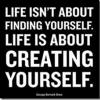
MTS launches new 40 GB EVDO Rev.B MBlaze plan at Rs.999
zen_search posted a topic in Other Network / Cellular Providers
Last weekend I was approached by a MTS executive in Kolkata for a 40GB Unlimited plan that they have launched in Rev-B. Just got an official mail from him confirming the same. Details of the plan are: MBlaze Plan Name: Super unlimited 999 Rev-B Plan Monthly Rental: Rs.999 + tax Free Usage/ Month: 40GB Unlimited Speed: 9.8 Mbps Attaching plan details as received in the mail.Super_Unlimited_999_Rev-B_Plan_-_TEF.pdf -
Hello I am from Mumbai I have a Bihar Reliance CDMA number . If i put a data pack applicable in Bihar state in my number , can i use it in Mumbai without geting roaming charges ?
-

Tutorial: Get Data Working For Samsung Axiom SCH-R830 US Cellular On Jellybean
keval32 posted a topic in Samsung
Hello guys, I've followed this tutorial http://www.rimweb.in/forums/topic/36319-samsung-axiom-jellybean-data-solution/ , but could not get data working on my Axiom with OMH SIM, so, here I found a way to get it working. First you should have Jellybean MB2 firmware, you will need to re-flash your phone via Odin in order to get it working. Here are files you need to have to get data working : Odin 3.07 : http://d-h.st/1TV Jellybean MB2 firmware : http://www.hotfile.com/dl/201613344/21942be/R830VXBMB2_R830USCBMB2_USC.zip.html LK1 Modem : http://d-h.st/2y7 Flash: Extract zip file downloaded from Hotfile.com, then extract LK1 Modem.zip file you will find .tar file in both extracted folders. 1: Run Odin 2: Select PDA tab and select Jellybean MB2 firmware you downloaded via Hotfile.com 3: Uncheck Auto Reboot in Odin (Very Important) 4: Click Start After you get PASS message in Odin, close Odin, disconnect cable from your phone, immediately reconnect it.(don't pull out battery) Again, start Odin, select PDA tab and select LK1 Modem.tar file downloaded (don't uncheck auto reboot) Click Start When it gets completed, phone will restart on its own and you will get your data working, I checked with my MTS SIM and it's perfectly working, it won't even get stopped after restarting or rooting. For root please go to this link: http://forum.xda-developers.com/showthread.php?p=40747604 Now, you're gotta go with your Axiom running data on Jellybean....!!- 19 replies
-
- 10
-

-

Best GSM prepaid network + plan for AP/TN Roaming (Voice + Data)?
mekturk posted a topic in Other Network / Cellular Providers
Hi all, I'm currently using Uninor for my GSM number in AP circle, got Uninor for the great voice call rates, but growing more and more frustrated with network coverage recently and also there are no roaming plans - so I get huge decrease in balance even for weekend trips. Also, my data seems to be not working in roaming in Tamil Nadu (might be due to non-Uninor circle). Looking seriously to MNP to some other network now: Strictly prepaid - should be present in both AP & TN, presence in KA is a plus Good voice (both local and std, I generally use 3-months 1p/2s STVs on Uninor) and data plans (2G is sufficient) in home network and good STV for Roaming voice and if possible Roaming data Decent network coverage in Hyderabad and Chennai Please suggest network and/or plans/STVs. MNP to CDMA is also an option if the plans are very good. Thanks, Mekkie -
MTS has provided details recharge options in its website. For ROWB circle, I found many points which I reproduce below for your amusement. Smartphone data packs. Rs. 44 recharge gives pro-rata more data (125MB) than Rs. 91 recharge (it should be at least 258MB instead of 250MB) Rs. 996 recharge is for 4GB HSD (+unlimited 1X only) but you get 1/4th data at lesser price. Rs. 996/4= 249 >Rs. 246 (it gives 1GB HSD + 1X unlimited + 200 SMS/ day local & national) Who will go for Rs. 996 with lesser benefit? For 1536MB i.e. for 1.5GB the recharge value is Rs. 402 , but who will go for it when 1.5GB HSD data + 100 mins Local+STD is available @ Rs. 195 recharge? RS. 193 gives 600MB data but at Rs. 4 less i.e. Rs. 189 recharge gives only 88MB less but gives unlimited 1X data. Rs. 207 (150 min Local + STD, 150 MB Data) gives much lesser benefit than Rs. 204 recharge (225 min Local + STD, 225 SMS Loc+STD, 225 MB Data) with same validity! Simply Talk Packs: Rs. 202 recharge gives 500 minutes local & STD while Rs. 221 gives 450 minutes! Compare Rs. 249 (200 Mins Free for Local Onnet + 200 Mins Free for Local Offnet + 100 Mins Free for STD Calls) with Rs. 301 recharge (300 Mins Free for Local Onnet + 200 Mins Free for Local Offnet + 100 Mins Free for STD Calls), for only 100 minutes of on-net calls one has to recharge Rs. 52 more. So, on-net calls @ 52 paisa/minute! Tariff packs: All local calls @ 1p/2sec is available for 60 days with Rs. 24 recharge. But with Rs. 48 recharge the same benefit comes with a validity of 90 days. Who will go for that and lose one month’s validity? कौन बुरबक यह बनाया? You can find more items for your amusement if you try, I’m sure.
-
Hi Just last evening I checked the System Updates on my unrooted Droid 4 and there it was! Upgraded it. Project Butter lives upto the mark. Works smooth like butter. The ONLY UGLY issue am facing: My data from the network is somehow locked, or in short, not working. Visited Vodafone gallery & they checked the settings, which were fine, but still the data is not working. The SIM when inserted on another phone, data works fine. NEED HELP! Please, suggest me how I can make the data work on my Droid 4! Please! Also, how do I root m Droid 4 on Jelly Bean? Currently my phone is technically paralyzed because of this issue! Thank You!!
-

Data Service Settings for Samsung Ace Duos GSM (Reliance GSM)
deepaksbz posted a topic in Data services
HI, I am using Reliance GSM/CDMA Samsung Ace Duos handset. My connection is Reliance GSM and CDMA slot is let blank (prepaid) My data services is not working in GSM. WiFi is working fine. I sent an sms to Reliance with string ALL to 55100 but the settings was not received to save them Below is my mobile settings for your information. Please help as how to make data work on this handset with GSM. I have taken the 99 rupees pack also. Settings - Wireless and network settings - mobile networks (set options for roaming, networks, APN's) - CDMA and GSM (tabs) in CDMA (where the below in not highlighting as the sim is GSM) Use packget data (activate data network) data roaming (connect to data services when roaming) Access point names OMH - default New access point Name PPP Digit User name Password Authentication type proxy port data bearer mcc mnc Second Tab (GSM) Network operators (select a network operator) this is the only option for GSM when clicked, the we have to select automatic or any operator, in my case it is reliance. But the impt point i have to ask is when my mobile internet works in wifi mode, then it should work in data mode as well. Another option in Network is VPN Settings (set up and manage virtual private networks) Settings - Wireless and network settings - mobile networks (set options for roaming, networks, APN's) - CDMA and GSM (tabs) in CDMA (where the below in not highlighting as the sim is GSM) Use packget data (activate data network) data roaming (connect to data services when roaming) Access point names OMH - default New access point Name PPP Digit User name Password Authentication type proxy port data bearer mcc mnc Second Tab (GSM) Network operators (select a network operator) this is the only option for GSM when clicked, the we have to select automatic or any operator, in my case it is reliance. But the impt point i have to ask is when my mobile internet works in wifi mode, then it should work in data mode as well. Another option in Network is VPN Settings (set up and manage virtual private networks) -
Hello Rimwebians !!! Good morning to All !!! Just out of curiousity , did any of our esteemed gurus have tried flashing the Sprint Iphone 5 with Reliance or TATA CDMA services ? if yes, did they got everything working like call,msg and data(evdo) ? I know you can get GSM part of the phone unlocked for international use for some 75-100$ and if got lucky from sprint for free, but really would be interested if this cane be done !!! Cheers
-

Verizon Galaxy Note II - GSM Unlock - Add APN Data - Remove Non-Verizon SIM Message
rajanmehta posted a topic in Samsung
Verizon Galaxy Note II - GSM Unlock - Add APN Data - Remove Non-Verizon SIM Message Source Topic This is great info. We have one of the best phone now working with GSM Data. CDMA Voice with SIM Card should work without any change & CDMA Data through SIM can also be tried through this APN method. I think we may have another best seller on our hand after Incredible 2 which works on CDMA & GSM SIM Card with Data! How to add APN data: In order to get data working you have to add carrier specific data to the apns-conf.xml file. While you may have been able to do this is in the past on other devices under settings, VZW has blocked this. Method 1: Flashable mod (via custom recovery) that will enable the Add APN menu by removing Verizon's block.(For deodexed roms only) >> http://www.mediafire.com/?wqmad2ypgsyd75z This enables the apn editor under settings. Go to Settings, More Settings, Mobile Networks, Access Point Names, menu button. Method 2: Ensure your phone is rooted adb pull /system/etc/apns-conf.xml Add the carrier data to apns-conf.xml with your favorite text/xml editor and save adb push your modified apn-conf.xml file back to /sdcard/ Copy this file back to /system/etc/ and change permissions (I use root explorer) Power down and change your SIM card (AT&T, T-mobile, whatever) if you hadn't already done so Power back on and go to Settings -> More Settings -> Mobile Networks -> Access Point Names (if done properly you should see the APN data you entered for your respective carrier). Select one of the APN listings and then you should have working data Profit Removing the Non-Verizon SIM message When Using a Non Verizon SIM Card: This will occur on roms that include Samsung's Setup Wizard (including stock) - all others can ignore Method 1: - Freeze "Setup wizard 1.0" in Titanium Backup Method 2: Download THIS APK for a deodexed ROM only and replace the original in /system/app/, then reboot. Make sure that /system is mounted as read/write before copy/pasting, and also that you're on a deodexed ROM. After copying it over, reboot and you shouldn't have the ongoing notification anymore.- 34 replies
-
- 19
-

-
- GSM Unlock
- Data
-
(and 2 more)
Tagged with:
-
Hi Gurus, I am struggling since few days for configuring data on Motorola xoom LTE tab. After much efforts i am able to find 1x symbol on the tab but factualy internet still does not work and i am not able to open any site or market from it. Though data usage shows in KBs in tab. Tab is activated and evdo is also activated with a suitable data plan. I also tried inserting a verizon LTE sim but still no luck. I need help badly from some1 here to fix this.
-
This development done by a dev bahathir @ XDA is awesome. My d/l speed just doubled by doing this. Following is the development posted on XDA. Disclaimer: 1) This is for developers and advanced users who know what to do. 2) Do it at your own risk. I am not responsible to any problem due to this modification/hacking. 3) I am not showing how to change/edit the file. 3 days ago, I did a change in /system/etc/ppp/peers/pppd-ril.options. This is the orignal content of the file. Code: nodetach debug noauth defaultroute usepeerdns connect-delay 1000 # Don't remove the user/password lines. They are required to make PPPD authenticate itself with # the BP when doing Simple IP (SIP). The BP will replace the user/password strings with the correct # values when authenticating to the network-side PPP peer. user NotUsed@nobody.com password NotUsed crtscts lcp-echo-failure 0 lcp-echo-interval 0 ipcp-max-configure 30 ipcp-max-failure 30 ipcp-max-terminate 10 novj linkname ril Just by commenting or remove line 18, Code: # novj we may able to get better 3G network speed. The change may enable the Van Jacobson style TCP/IP header compression. Your cellular network may or may not support this feature. My 3G cellular network (Celcom Malaysia, HSDPA 3.6Mbps) seem to be supporting this feature. Before the change, I got (down/up) 3.4/0.5 Mbps, but, after the change, the result is quite impressive as we can see in the screenshot. Sometime, I got about 2x of download speed when download podcasts MP3s, from 400 kBps to upto 800 kBps. Mbps : Mega bit per second kBps : kilo BYTE per second Anyone who tried this hack/mod either for 3G or 4G, please report your before and after results. Remember to reboot after changes Thank you Reference: $ man pppd Original Thread Link : http://forum.xda-dev...d.php?t=1800351
-
Hello Guys !! Good to be back at the forum and posting after such long gap ... anyways I have a query for which I only think I can get the answer here ...so here it goes.. I have been RCDMA customer till this April. Although they had many service and data issue, one thing that I liked about RCDMA is that if you have a EvDO postpaid/prepaid plan activated and if you go on national roaming, no additional charges would be needed and you can use EvDO service at roaming area and it will only be deducted from you data plan usage.. However since I switched to Idea GSM, I found this not be the case for GSM provider (atleast for Idea). IF I use 3g data while in roaming, no matter what 3g plan I have activated, the usual rates of 10p/10kb are charged (maybe more I dont remember). In my opinion this is not justified.. I wanted to know if you have experiences with other GSM provided like docomo/vodafone etc where 3g data plan is still usable on roaming ? I have just completed 90 days with Idea and was thinking of MNP to other provider and this is my primary criteria for screening (inclined to go for vodafone or docomo). Thanks !!
-

Updated: Reliance CDMA Postpaid - New Unified Data Plans (Price Drop: Rs.94 - 1 GB /month EVDO)
HetalDP posted a topic in Data services
Effective 16th Feb 2012, the new PAYG plan of 2p/10KB would be applicable for all CDMA RIM subscribers (Postpaid Only). In addition to this, below mentioned CDMA MobileNet data plans would be available to opt as data plans for new acquisitions by weekend (Postpaid Only). Business rules and migration plan for existing CDMA RIM Subscribers PAYG/Plan having Age On Plan > 6 months and < 6 months is also attached for reference. SNAPSHOT OF CDMA SINGLE DATA PLAN Rs 247 MN247 1gb Rs 0.50 per Extra MB(ACT MN247 53739) Rs 448 MN448 2gb Rs 0.50 per Extra MB (ACT MN448 53739) Some Features Hassle Free Browsing- Single Data Plan would allow internet access on Mobile/Phone as modem Mobile Data plans can now be offered to 1X/EVDO/Smart phone users without ambiguity Data benefits could be consumed on Mobile &/or Phone as a Modem. Data plans could be purchased through SMS, CRM and Rworld channels No Dual / Hidden Charges applicable while browsing RWorld / external internet sites on Mobile. Uniform browsing charges while browsing internet through Native WAP/HTML or 3rdparty browsers. SUBSCRIBER BENEFITS Default Pay As You Go Charges of 2p/10KB for mobile / phone as modem. Overage charges post quota completion as low as 1p/10KB and 1p/20KB for mobile / phone as modem. EVDO Smartphone / Android handset users can now purchase affordable Mobile data plans Rworld Network Usage Charges of 5p/10KB while browsing RWorld and internet sites on mobile is not applicable Default Mobile Internet PAYG charges of 50p/MB while browsing internet sites on mobile is not applicable. Network Usage Charges of 5p/10KB applicable while browsing internet sites on mobile is not applicable. For 1x handset: Default charges of 60p/min (day) 30p/min (night) while using handset as a modem is not applicable For EVDO handset: Default charges of 50p/MB while using handset as a modem is not applicable All new data packs would be configured on consumer pack framework and extended on SMS, CRM and Rworld channels for subscription and un-subscription by 17th/18th Feb 2012. Currently there is no change for Prepaid CDMA RIM Subscribers - launch date would be communicated later.- 222 replies
-
- 29
-

-
i called reliance CC to find out about the 848 plan (10 gb / 30days), but was disappointed to find out that it was only for West Bengal but the CC told me about a few plans i've never heard off, it's not on the reliance website and i cant seem to be able to connect to reliance CC again here's the plans ( it maybe for my state only chhattisgarh) 1002 - 10gb / 30days 1200 - 15gb / 30 days 1500 - 6 gb / 90days (3000 or 5000 , i'm not sure) - 18gb / 180 days So , has anybody heard of these 3g (GSM)plans?
-
Data Plan Related Unified Data Plans Use it any where On Phone or Tethering Mode (Use on RWorld Password or NetConnect ) (RWorld + NetConnect = SimpleNet) = DONE = Achived as MobileNet All SimpleNet plan must be Activated by SMS short code reducing burden on Web World or Customer Care People = DONE Default SimpleNet plan is Rs 0.50 / Minute / IT MUST BE Volume based like Rs 2 / MB = DONE More Dynamic Combo Plans for Voice + Data Usage = Can be done but not need now EVDO Related Automatic EVDO Activation for Fresh OMH or EVDO Based Devices = Comming Soon Unprovisioned / Old Deactivated OMH / Devidce must have EVDO Deactivated Automatically = Comming Soon Provisioned / Newly Activated OMH / Device must have EVDO Activated automatically = Comming Soon Activation / Reactivation / Deactivation of EVDO must be SMS Based = Will be only via Web World Additional MEID Based PPP Login ID ( A0000012345678@ppp.rcom.co.in) and Password sud be password / So all New Device like Samsung Atlas I500 should not require OS Modification to accomodate MDN / MDN based UID Provisioning = Comming Soon Device Related (Handset Change - Non RUIM) As per the old Methos HCC or Retain MDN both method is confusin HCC is either not available or not working on many devices, Retain MDN is too much time consuming and Device goes in Lost state, I appeal RCDMA to come with Voice Portal for Device Swap so no Funny HCC or Retain MDN is Involved
- 258 replies
-
- 19
-

-
- data
- data plans
-
(and 4 more)
Tagged with:








